How To Install React JS and Setup Your React Application
- Install node in your machine, download recommended (LTS) exe to below link.
https://nodejs.org/en/
- Use “node -v” command for checking node version and for npm use “npm -v”
- Install any code editor in your machine like: Visual Code
https://code.visualstudio.com/
- Run “npx create-react-app reactapp” command for react app using command prompt
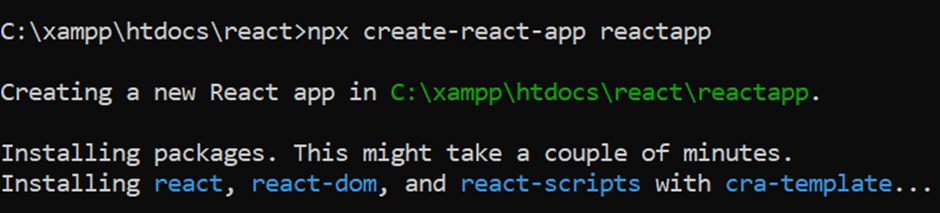
5 cd reactapp
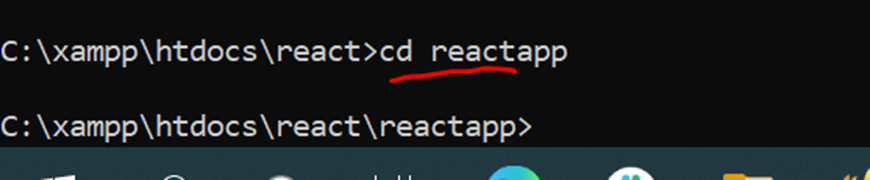
6. run “code .” if you want to open your project in visual studio code editor
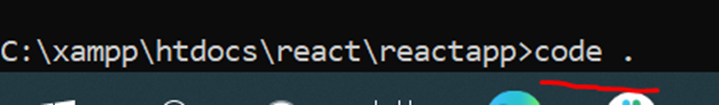
7. run “npm start” for run your app in browser


