How to use useState and useRef together in React
Steps:
a) Import useRef and useState from React
b) Create input field and a button
c) Create a function on onClick event
d) Call useRef variable in useState function inside onclick event function
e) Give the ref in input field
f) Run your application
Import useRef and useState:
import { useState, useRef } from 'react';Create input field and a button:
return <>
<h3>Hi, {enterUsername ?? ''}</h3>
<input ref ={userName} type="text"/>
<button onClick={handleClick}>Click for username</button>
</>Create a function on onClick event
function handleClick()
{
setUsername(userName.current.value);
// userName.current.value = ''; //uncomment if you want to clear the textbox value
}
<button onClick={handleClick}>Click for username</button>Call useRef variable in useState function inside onclick event function
const userName = useRef();
const [enterUsername, setUsername] = useState('');
function handleClick()
{
setUsername(userName.current.value);
// userName.current.value = '';
}Give the ref in input field
const userName = useRef();
<input ref ={userName} type="text"/>Complete Code:
// useRef with usestate
import { useState, useRef } from 'react';
const App = () => {
const userName = useRef();
const [enterUsername, setUsername] = useState('');
function handleClick()
{
setUsername(userName.current.value);
// userName.current.value = ''; //uncomment if you want to clear the textbox value
}
return <>
<h3>Hi, {enterUsername ?? ''}</h3>
<input ref ={userName} type="text"/>
<button onClick={handleClick}>Click for username</button>
</>
}
export default App;Output:
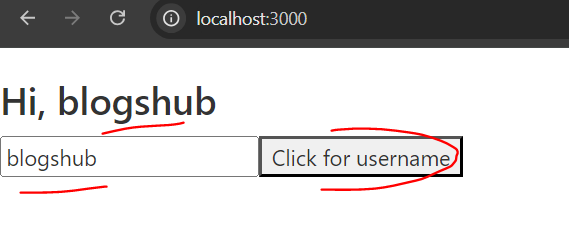
Keep Learning 🙂
