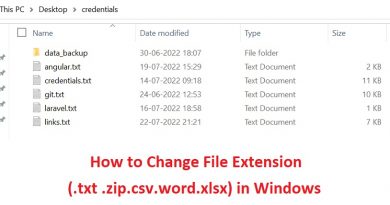What is a GET Request with Basic Authentication?
To send a GET request to a server with Basic Authentication, the request must include the Authorization HTTP header. This header contains a Base64-encoded string of the user’s credentials in the format username:password. Each request for a protected resource must include the Authorization header to ensure access.
For example, a GET request with Basic Authentication might look like this:
Authorization: Basic {Base64EncodedCredentials}In this scenario, the credentials are encoded for transport but not encrypted. Therefore, Basic Authentication should always be used over HTTPS for security.
What is HTTP?
Hypertext Transfer Protocol (HTTP) is a foundational communication protocol for data exchange on the web. It is used to transmit data between:
- A client (e.g., a browser or application).
- A server (e.g., a web host or API endpoint).
HTTP operates on a request-response model, with:
- Request: A message from the client specifying the desired resource.
- Response: A server-generated message providing the requested data or an error message.
This protocol forms the backbone of the modern internet.
What is HTTP Authentication?
HTTP Authentication verifies a user’s credentials to access restricted resources on a server.
- Initial Request: The client requests access to a protected resource.
- Server Challenge: The server responds with a 401 Unauthorized status code, prompting the client to authenticate.
- Client Authentication: The client sends a second request with the Authorization header containing the credentials.
- Access Granted or Denied:
- If valid, the server provides access to the resource.
- If invalid, the server may return a 403 Forbidden response.
What is Basic Server Authentication?
Basic Server Authentication is a straightforward authentication method where the client sends credentials in the Authorization header.
- The credentials are encoded using Base64 in the format username:password.
- Example: For username: admin and password: 1234, the header would be:
Authorization: Basic YWRtaW46MTIzNA==- This method is simple but not inherently secure. Always use HTTPS to encrypt data in transit.
Syntax for Basic Authentication
The syntax for the Authorization header in Basic Authentication is:
Authorization: Basic {Base64EncodedUsername:Password}What is an HTTP GET Request?
The HTTP GET method is one of the most commonly used HTTP request types. It retrieves resources from a server, such as:
- Web pages
- Images
- JSON data
Key Characteristics of GET Requests:
- Purpose: Fetch data without modifying the server’s state.
- Data Transmission: Cannot include a message body but can pass parameters via the URL query string.
- Idempotent: Multiple identical GET requests produce the same server response.
Example of GET Request with Basic Authentication
Below is an example of sending a GET request to a server with Basic Authentication:
Request:
GET /protected-resource HTTP/1.1
Host: example-server.com
Authorization: Basic QWxhZGRpbjpvcGVuIHNlc2FtZQ==Response (if credentials are valid):
HTTP/1.1 200 OK
Content-Type: application/json
{ "data": "protected resource content" }Response (if credentials are invalid):
HTTP/1.1 403 Forbidden
Content-Type: application/json
{ "error": "Access denied" }Why Use Basic Authentication with HTTPS?
- Simplicity: Easy to implement and use in API calls.
- Security with HTTPS: Protects credentials during transmission by encrypting them.
- Widespread Support: Compatible with most servers and browsers.
Sending GET requests with Basic Authentication is a straightforward process for accessing protected server resources. However, due to the lack of inherent security in Basic Authentication, it must be combined with HTTPS to ensure secure communication. For modern applications, consider using more secure authentication methods, such as OAuth, where feasible.
Keep Learning 🙂