How to connect MySQL Database in Python
In this post we will see how to connect the MySQL (PhpMyAdmin) database in Python
Install connector: Install MySQL connector module using below command, open command prompt and run below command.
pip install mysql-connector-python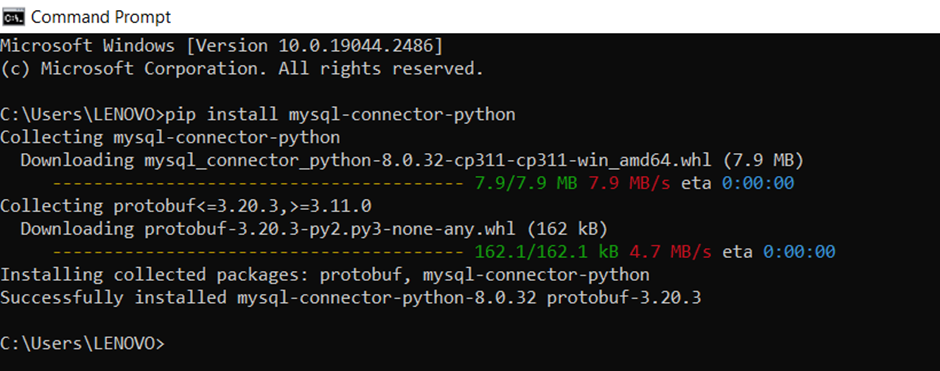
Import connector : Import MySQL connector module ( import mysql.connector ) in your file.
Connect Method: Use the connect() method
Use the connect() method of the Connector class with the db parameters to connect database (server, database, username, password)
Use Cursor Method:
For creating connection object use cursor method
Use Execute Method:
For running query use execute method for return result.
User Fetchone Method:
To read query result use fetchone method with object
Close Method:
for closing connection use close method with object.
import mysql.connector
from mysql.connector import Error
try:
connection = mysql.connector.connect(host='localhost',database='pythondb',user='root',password='')
if connection.is_connected():
db_Info = connection.get_server_info()
print("Connected to MySQL Server version ", db_Info)
cursor = connection.cursor()
cursor.execute("select database();")
record = cursor.fetchone()
print("Database connected successfully: ", record)
except Error as e:
print("Database connection error", e)
finally:
if connection.is_connected():
cursor.close()
connection.close()
print("Database connection closed")
Run file using terminal
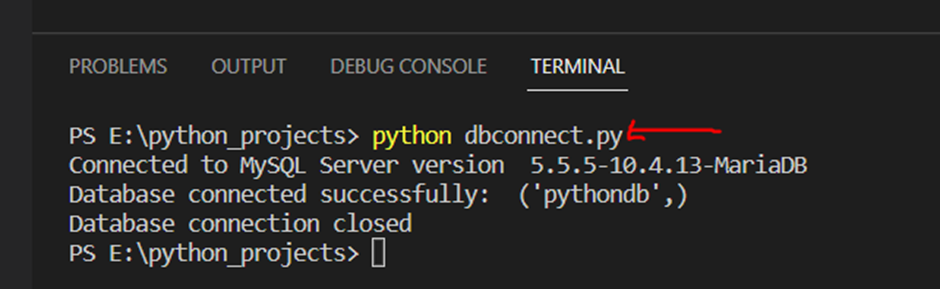
Timeout with database connection using Python.
Sometime database connection takes time to connect for increasing timeout we can use connection_timeout methods.
import mysql.connector
from mysql.connector import Error
try:
connection = mysql.connector.connect(host='localhost',database='pythondb',user='root',password='', connection_timeout=120)
if connection.is_connected():
db_Info = connection.get_server_info()
print("Connected to database!! ", db_Info)
cursor = connection.cursor()
global_connect_timeout = 'SET GLOBAL connect_timeout=120'
global_wait_timeout = 'SET GLOBAL connect_timeout=120'
global_interactive_timeout = 'SET GLOBAL connect_timeout=120'
cursor.execute(global_connect_timeout)
cursor.execute(global_wait_timeout)
cursor.execute(global_interactive_timeout)
connection.commit()
except Error as e:
print("DB connection error:", e)
finally:
if connection.is_connected():
cursor.close()
connection.close()
print("Close connection")
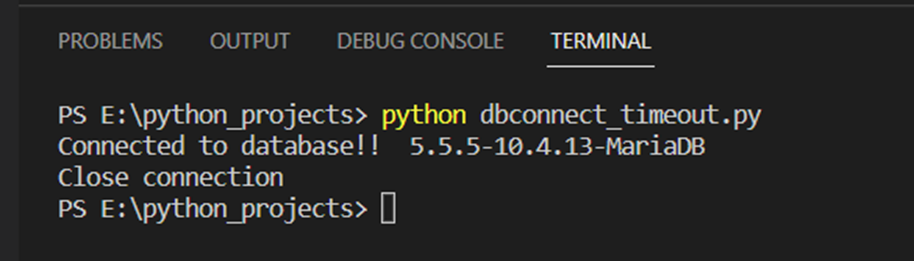
Create table using Python
After creating database, we can create table using python script.
import mysql.connector
try:
connection = mysql.connector.connect(host='localhost',database='pythondb',user='root',password='')
mySql_Create_Table_Query = """CREATE TABLE User (
Id int(11) NOT NULL,
Name varchar(250) NOT NULL,
Email varchar(250) NOT NULL,
PRIMARY KEY (Id)) """
cursor = connection.cursor()
result = cursor.execute(mySql_Create_Table_Query)
print("Table created!")
except mysql.connector.Error as error:
print("Table creation error: {}".format(error))
finally:
if connection.is_connected():
cursor.close()
connection.close()
print("connection closed")
Run the file
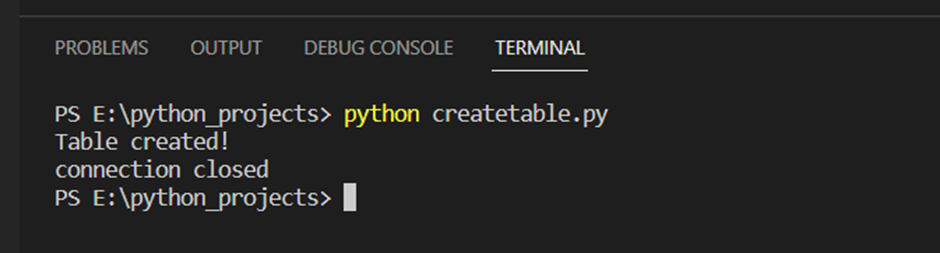
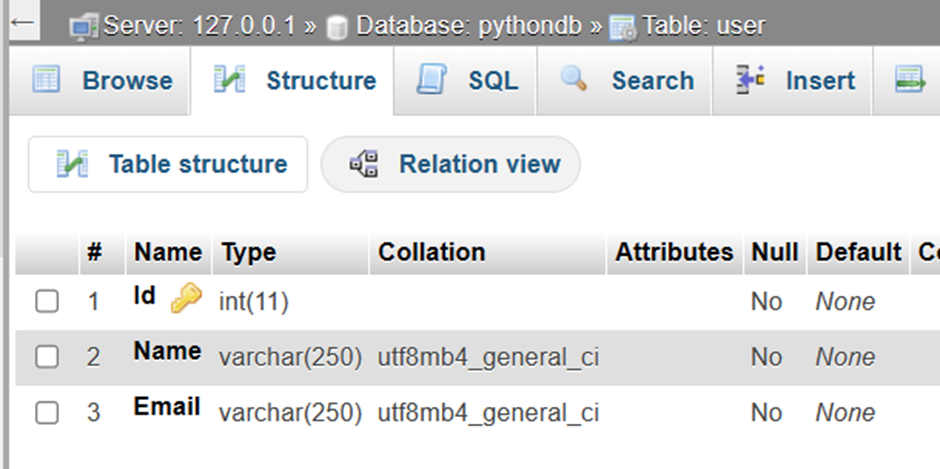
Keep learning 🙂
