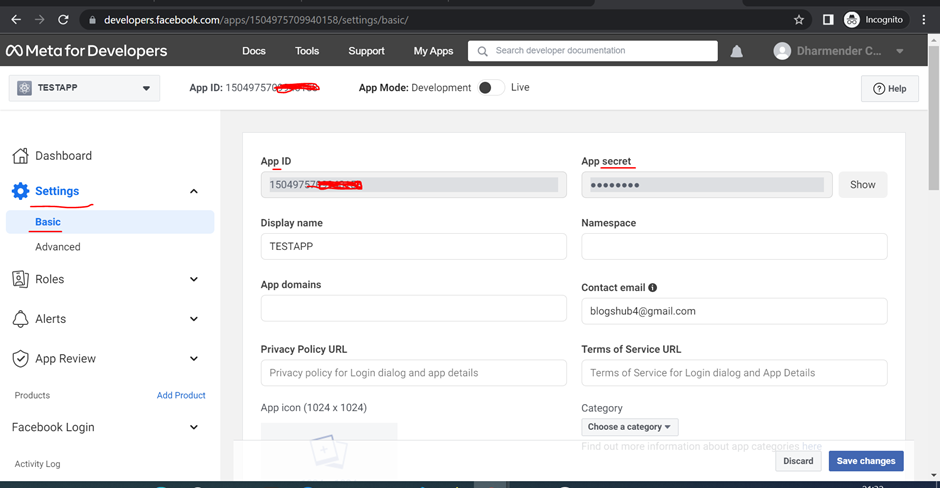How to create Facebook App ID
Follow the below recommended steps to create Facebook App Id:
- Visit on https://developers.facebook.com/apps/
- Click on “Create App” button
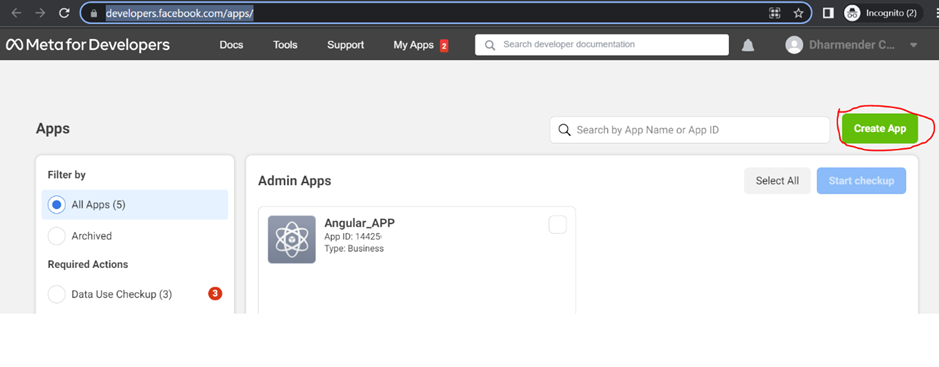
3. Select an app type and click on next
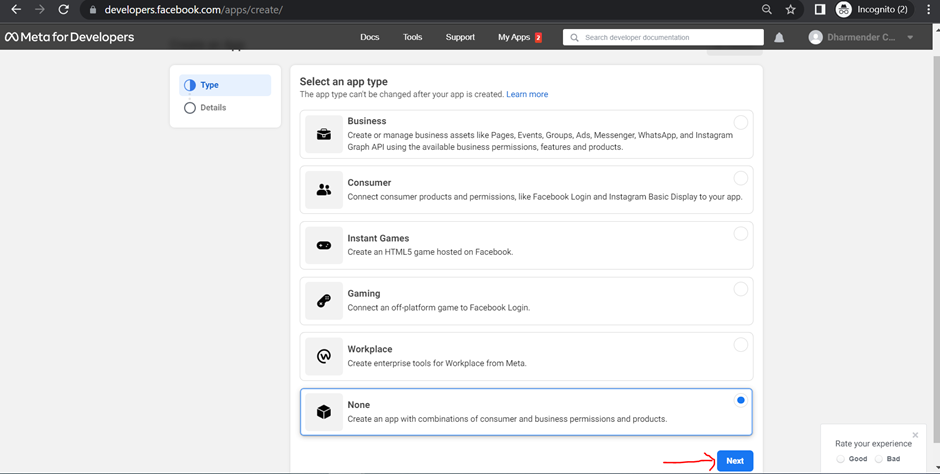
4 Add the Display name and app contact email then click on the “Create App” button.
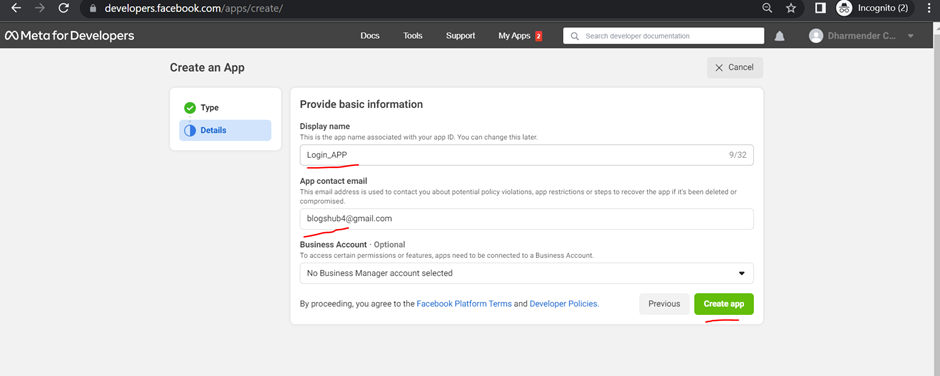
5. Click on “set up” button in Facebook Login card.
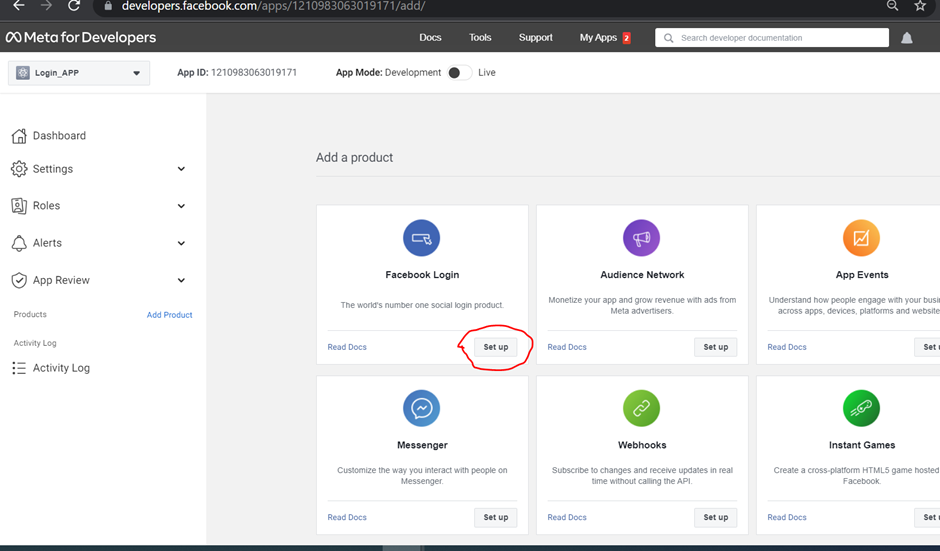
6. Click on “WWW Web” icon
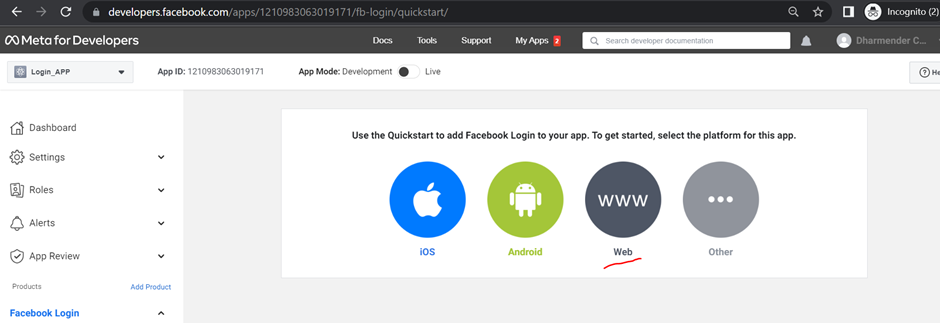
7. Enter “Site URL” and click on “Save” then “Continue” button
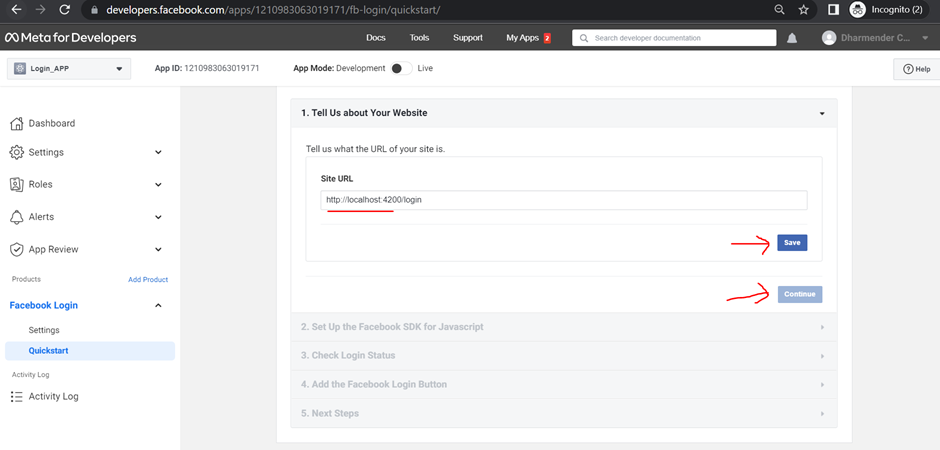
8. Click on “Dashboard” in left side and copy your App Id
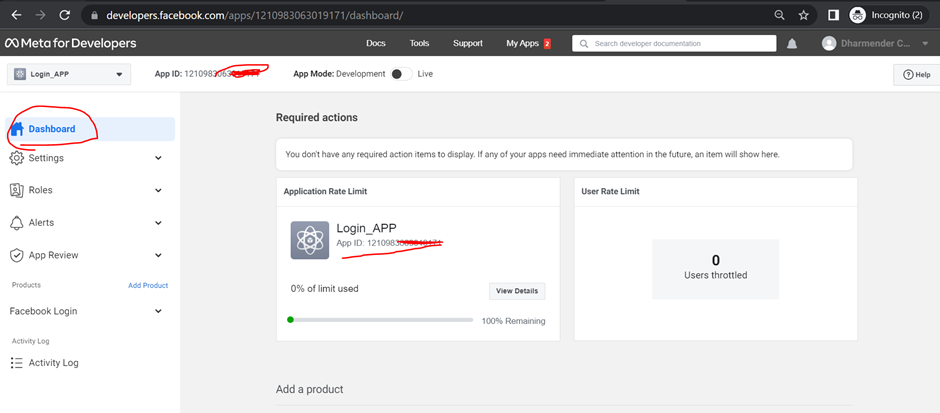
9. Click on “Setting” and then click on “Basic”