How to create iam user in aws.
Hi Guys, in this post we will learn how to create iam user in aws.
- Go to ec2 dashboard and search for iam and click on it.
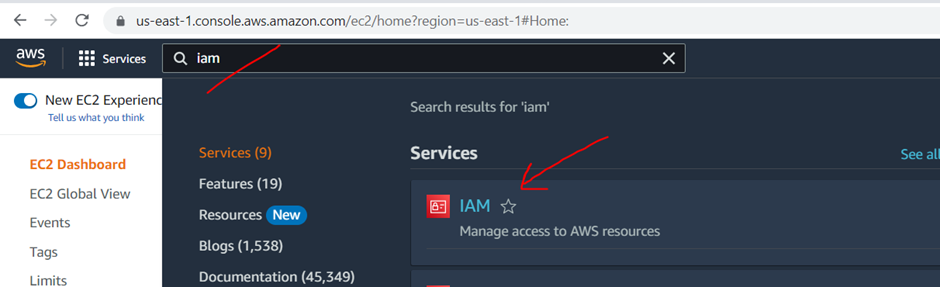
2) Now on left side click on “User” tab and click on “New Users” button in iam user dashboard.
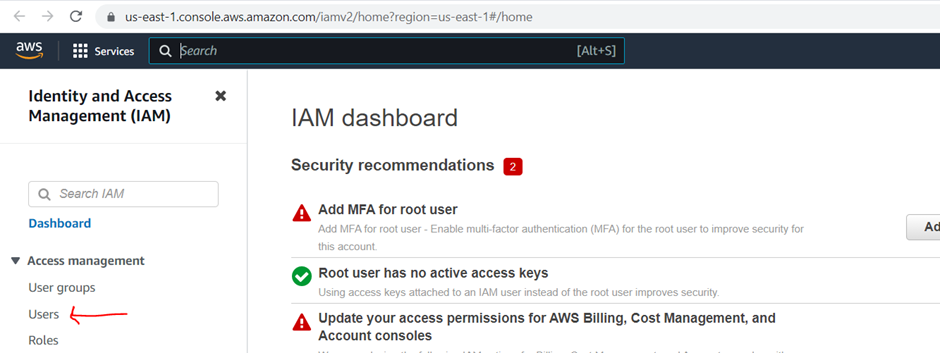
3) Then enter user name in name field and click on “Next” button.
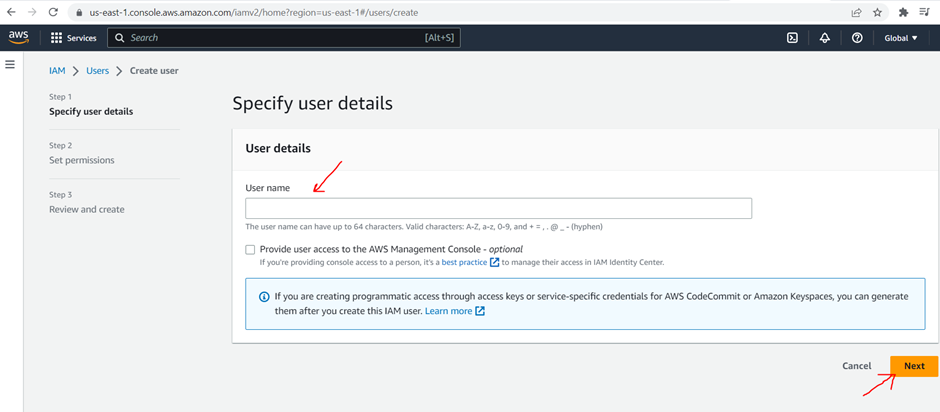
4) Now select “Attach policies directly” radio button and “Administrator Access” checkbox and click on “Next” button and last click on “Create User”
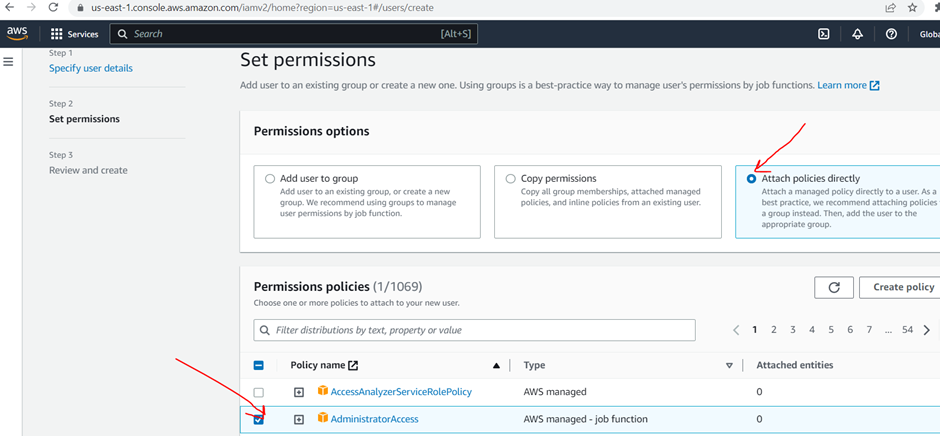
5) Now for creating access key click on “View User”.
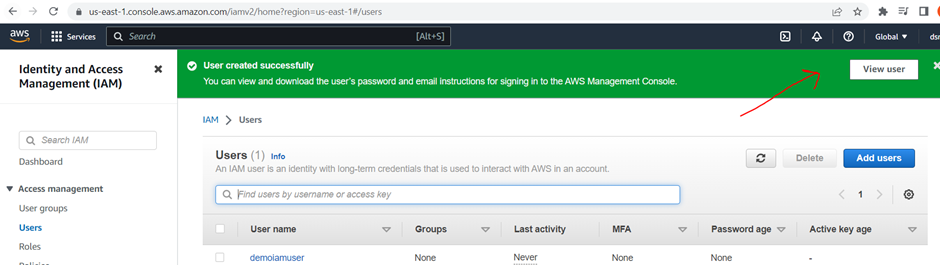
6) Inside view user select “security credentials” and then click on “Create access key”.
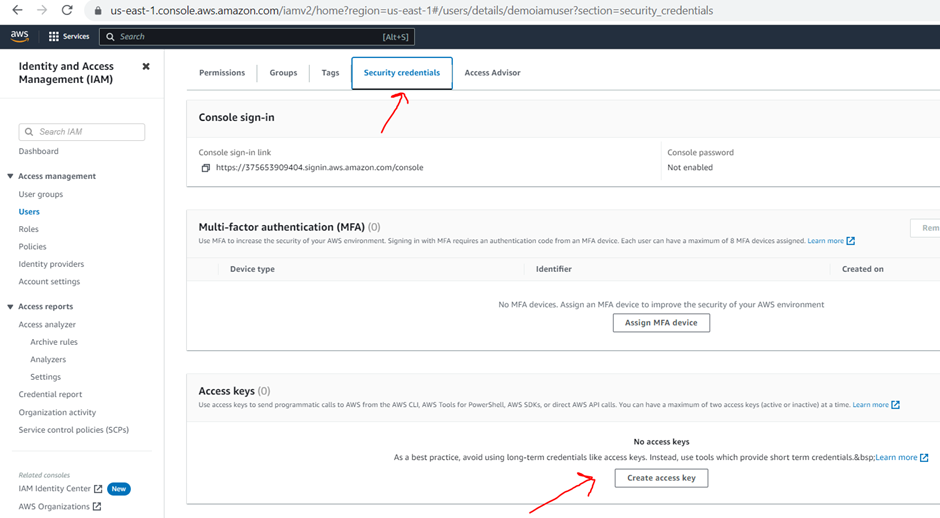
7) Select “Command Line Interface (CLI)” radio button and “recommendation “ checkbox “ then click on “Next” button.
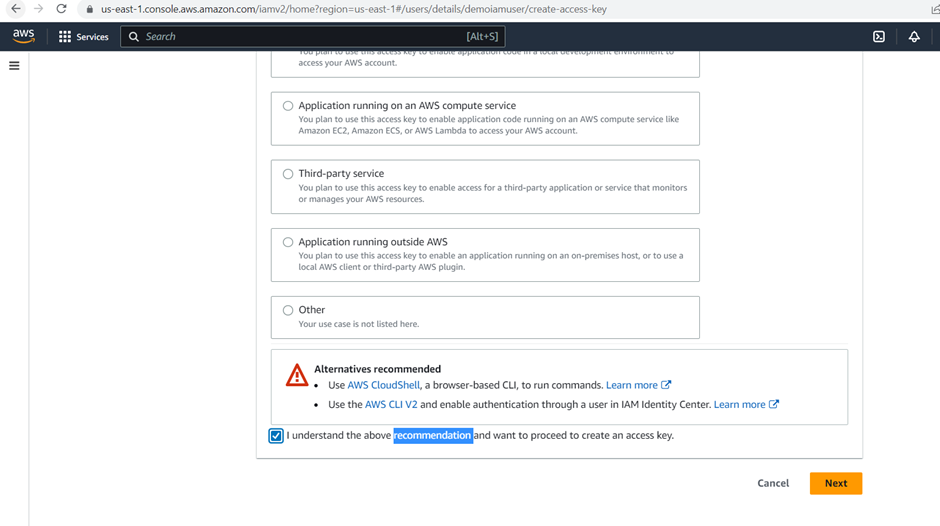
8) Enter “Description tag value” and click on “Create access key” button, keep secret and access key in notepad.
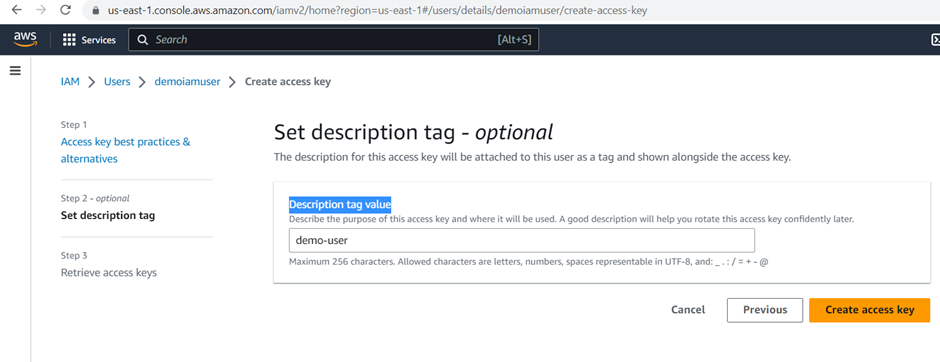
Keep Learning 🙂
