How to create security group in aws.
Hi Guys, in this post we will learn how to create security group in aws with some port like http/https/nfs/ssh.
1 Login in AWS Account
2) Go in ec2 dashboard and click on SecurityGroup.
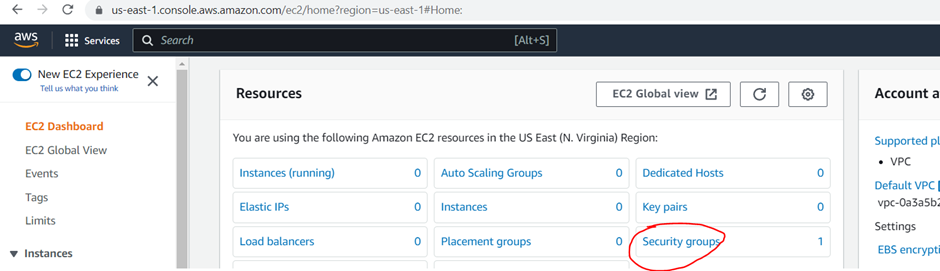
3) Then click on “Create Security group” button
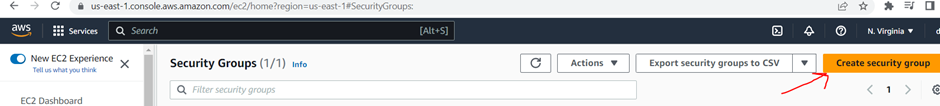
4) Enter “Security group name” and description then click on “Add rule” button.
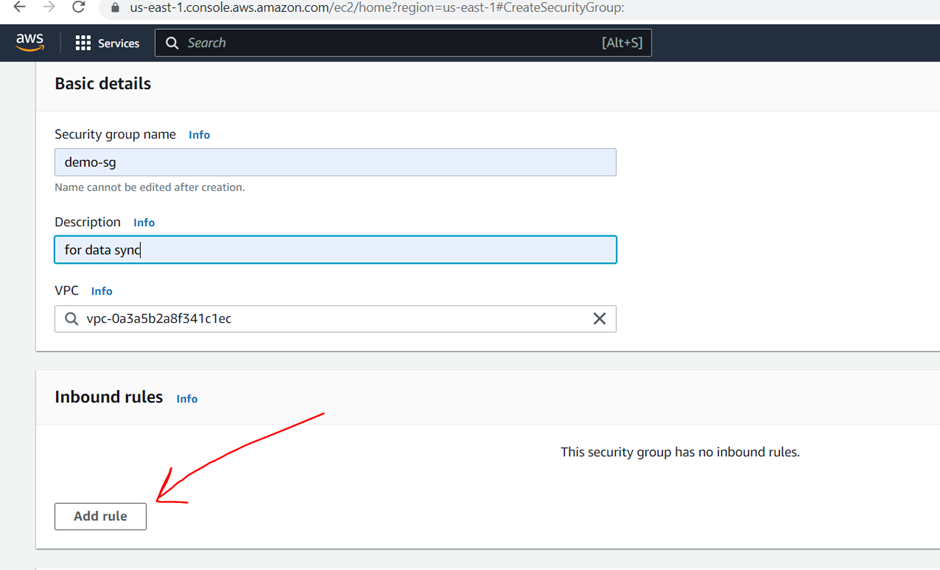
5) Select all port with source and click on “Create Security Group” button inside Inbound rules section.
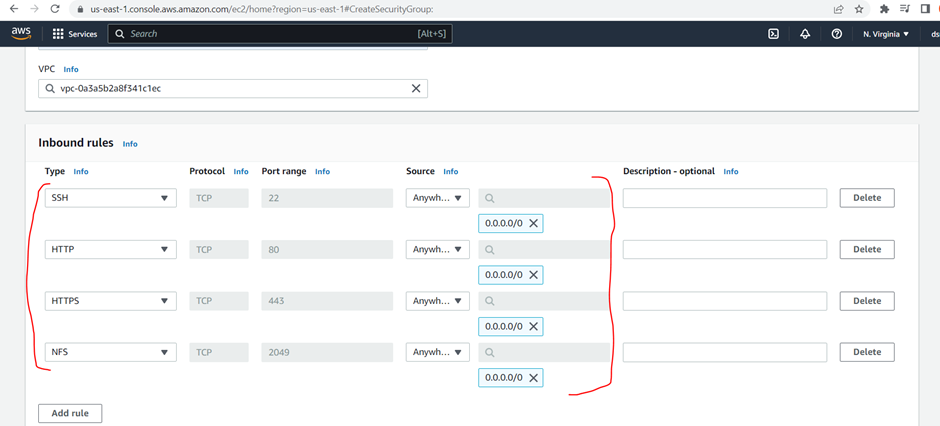
6) Now click on Create button.
Keep Learning 🙂
