How to Install Laravel
Make sure you have a composer installed in your system .
- Download composer
https://getcomposer.org/download/
- Install composer when download will complete
- Using “composer” you can check composer installed or not

4. Run below command for creating Laravel application
composer create-project --prefer-dist laravel/laravel projectname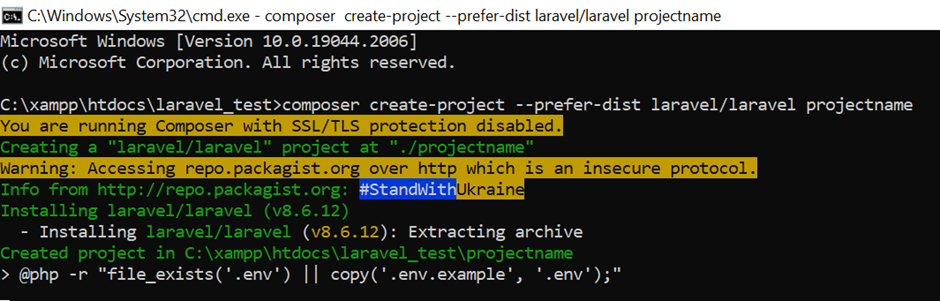
5 Using “CD” command in your project

6. Start the Laravel by executing the following command.
php artisan serve
7. Access below URL in browser
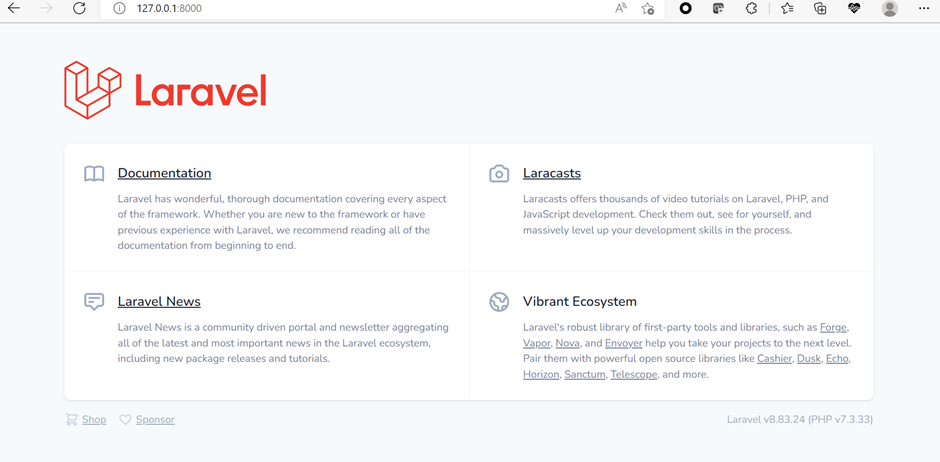

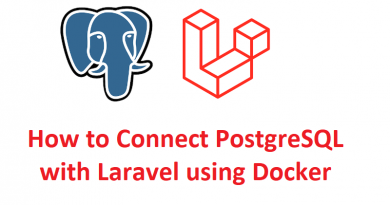
Pingback: How to fetch data in Angular using API - BlogsHub