How to Install Perl on Windows?
Hi guys, in this tutorial you will learn about Perl from scratch. Perl is powerful, portable, stable and most feature rich programming language, it is portable and cross platform language.
Feature of Perl -:
- High Quality: Because of high quality it is used for mission critical projects.
- Extendable: It is open source language and it support multiple database like: postgres, oracle, mysql.
- Easy to use: Perl support OOPS as well as procedural and functional concept.It comes with a set of powerful API’s that make its perfect for working with XML, HTML and others.
Installation
Install Strawberry Perl using window
Download strawberry recommended version from below link :
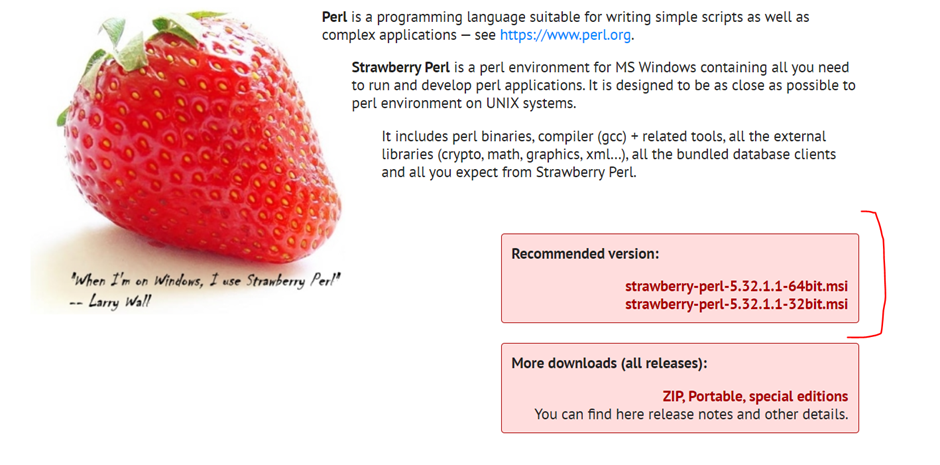
Run the exe.
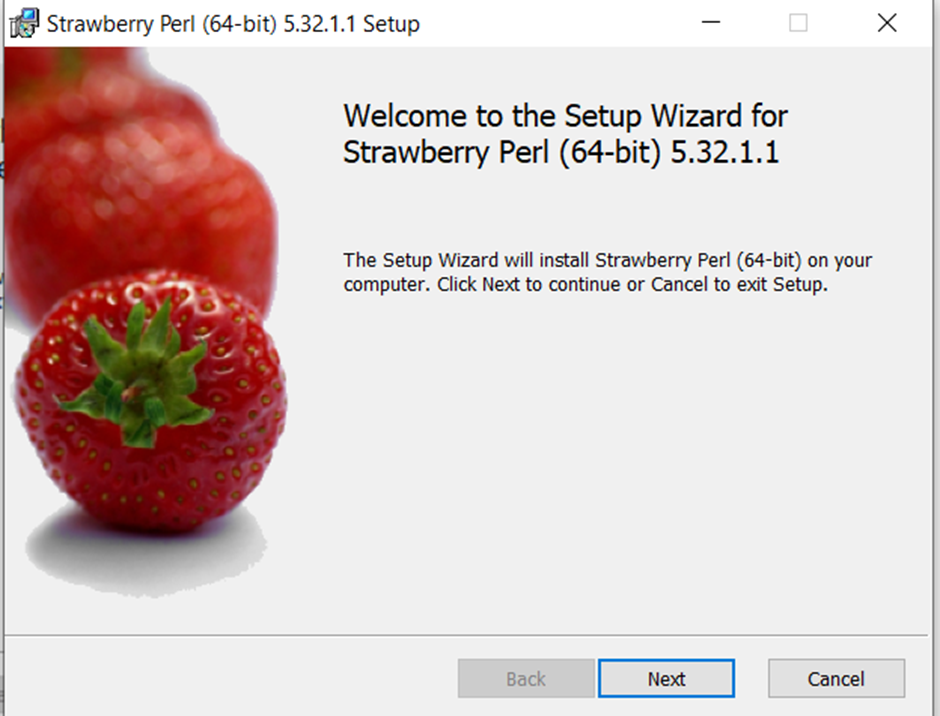
For continue the setup process click on “Next” button.
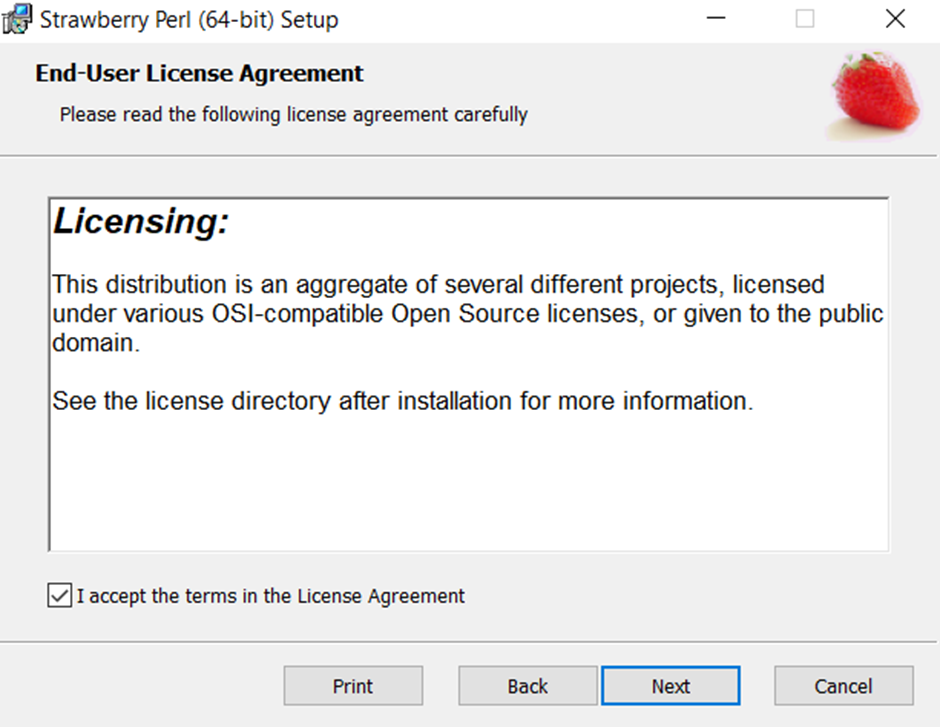
Accept the Terms and License checkbox and then click on “Next” button
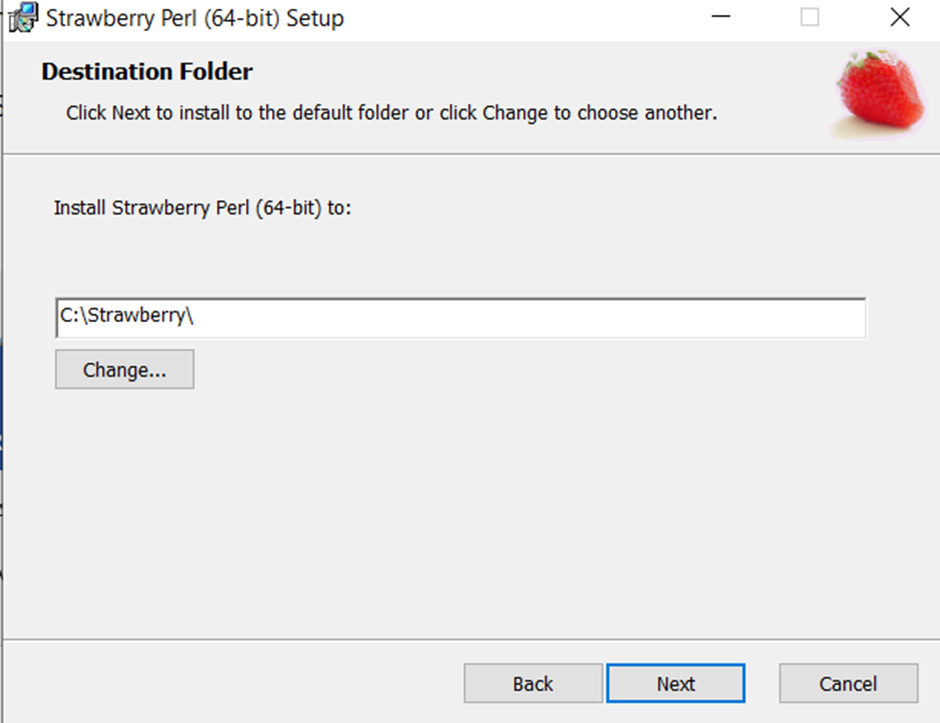
Now select the installation path by default it would be “C:\Strawberry\” you can change it also. Then click on “Next”

Then click on “Install” button
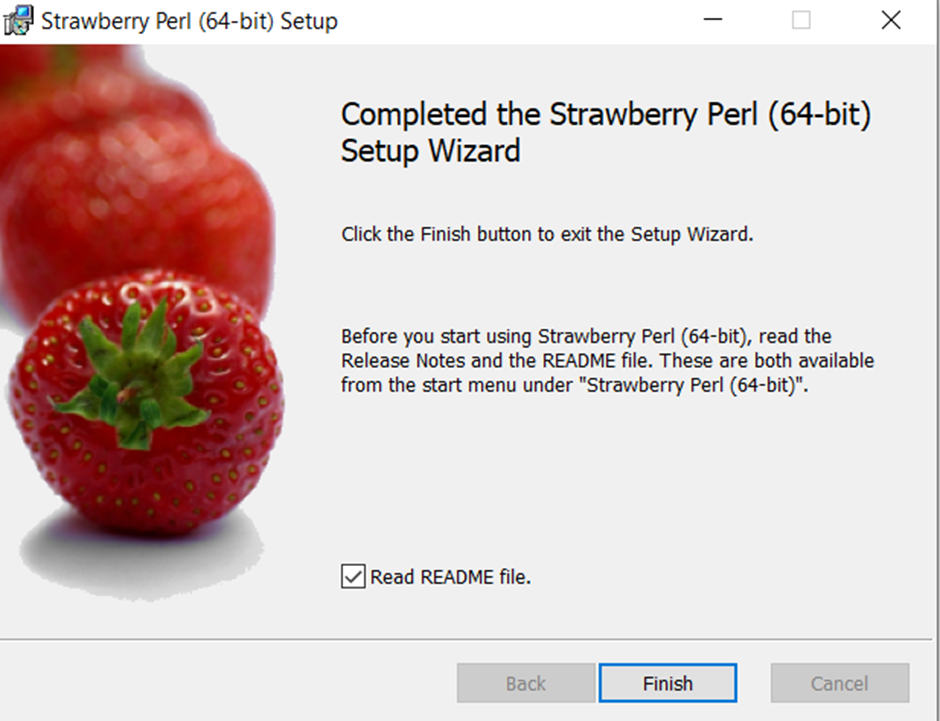
Click on “Finish” button
How to verify : Open the command prompt and type /> perl -v
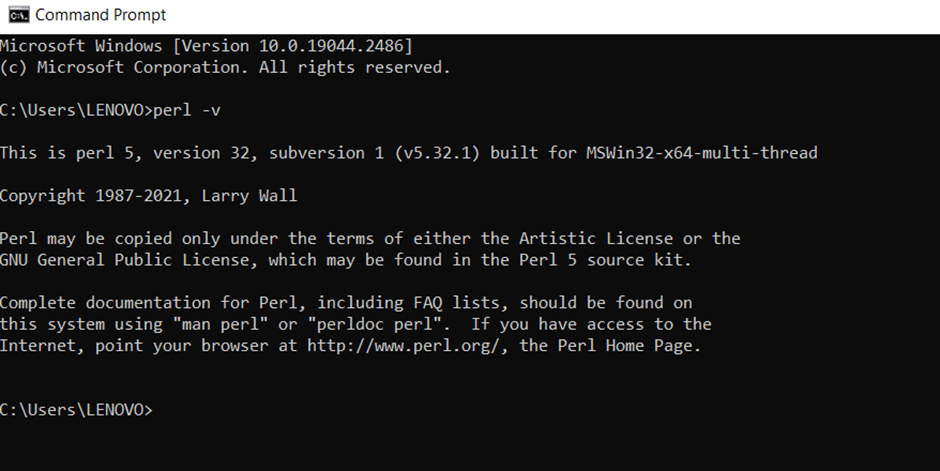
You will get the above output that means perl have installed successfully.
Keep Learning 🙂
