PHP Setup without local environment Xampp/Wampp
- Download PHP Zip package from below link (x64 Thread Safe).
https://windows.php.net/download
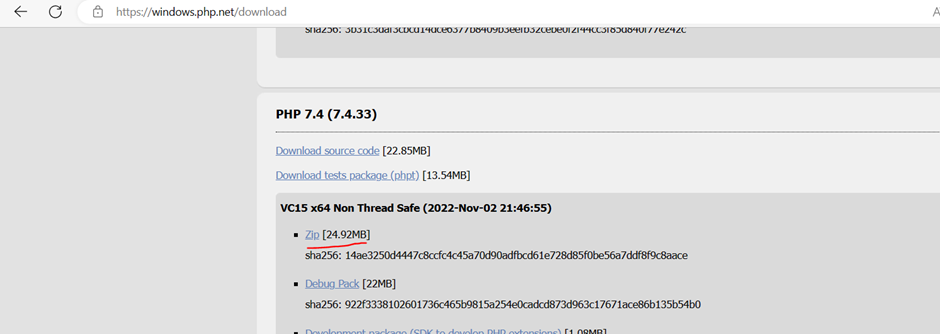
2) Create php directory in c:\ drive and unzip PHP zip package there.
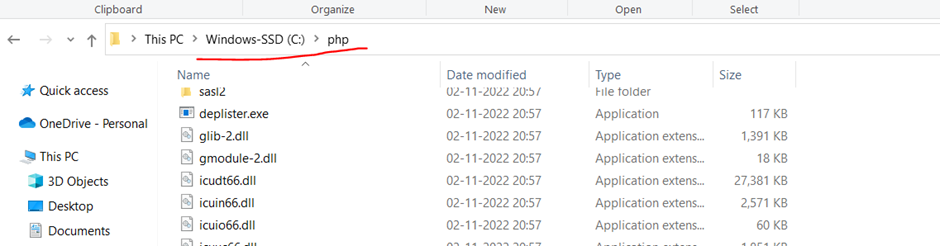
3) Add C:\php to the PATH environment variable.
- Press window key and search for Environment.
- Go in Advance tab, and click on Environment variables button.
- In user variables select path and click on edit button.
- Now click on New button and add path (C:\php) then save it.
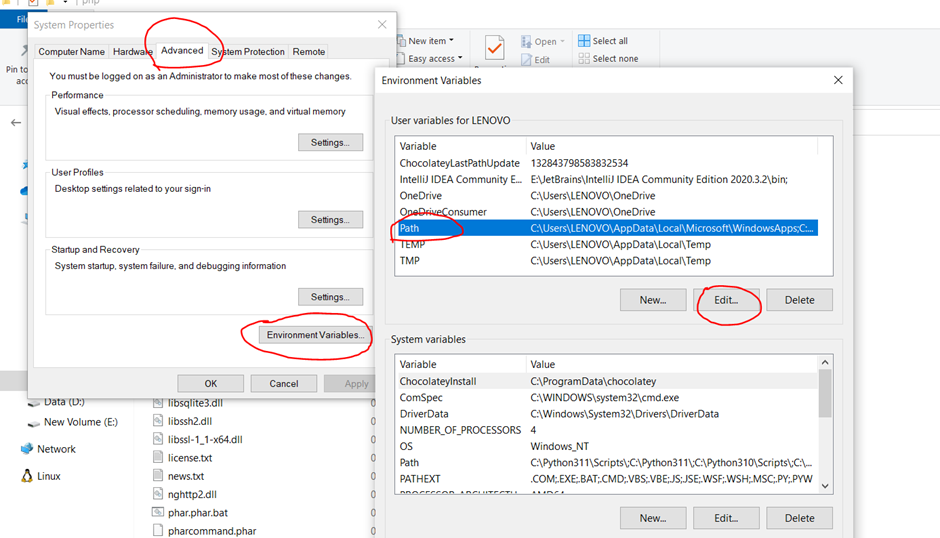
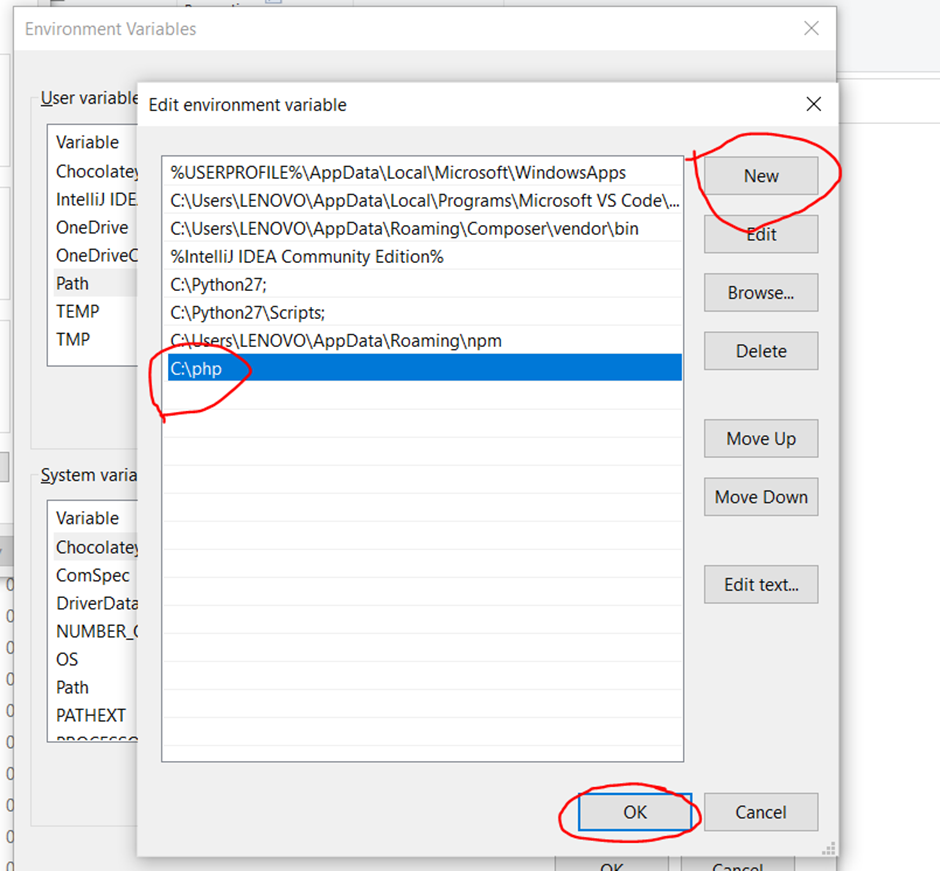
4) PHP’s configuration file is php.ini, this doesn’t exist initially, so copy C:\php\php.ini-development to C:\php\php.ini.
5) Do uncomment below extension to php.ini.
extension=pdp_odbc
extension=pdo_pgsql
extension=pdo_sqlite
6) Create php project in local machine (any directory).
7) Open command prompt.
8) Go in your project path.
9) Run php -S localhost:8000 command
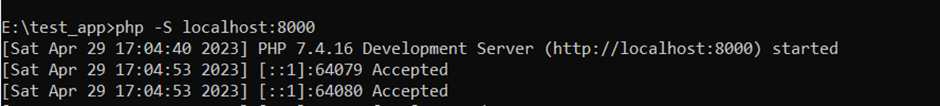
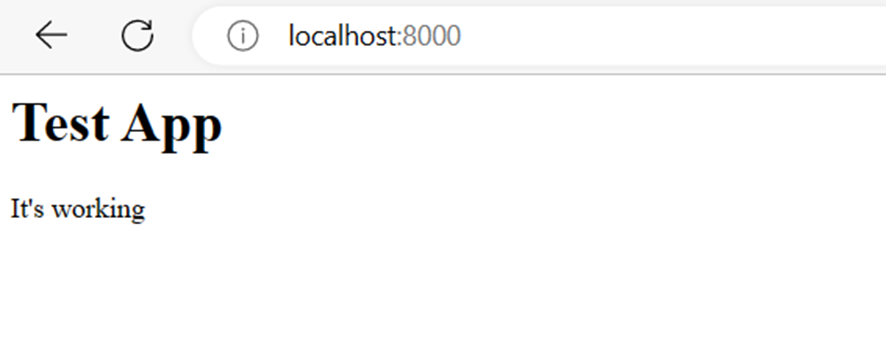
Keep Learning 🙂
