How to create s3 bucket in aws
Hi Guys, in this post we will learn how to create s3 bucket in aws.
- Login in AWS Account
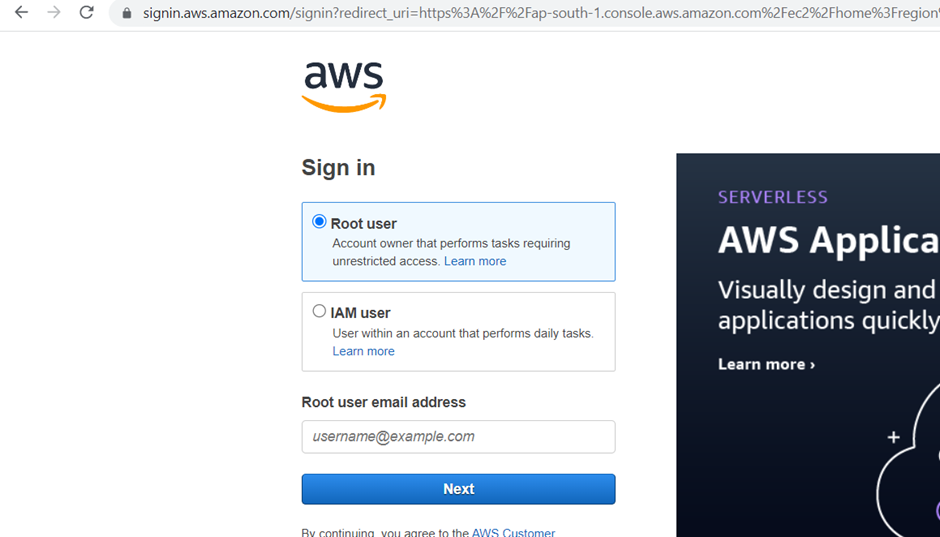
2) Go in ec2 dashboard and search for s3 for making s3 bucket then click on “Create bucket” button.
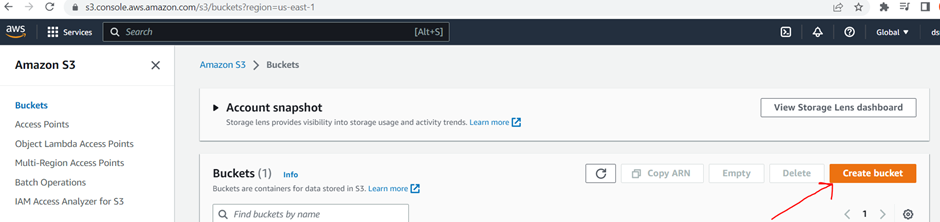
3) Enter the “Bucket name” in name field, uncheck “Block all public access” checkbox and select the acknowledge checkbox and then click on “Create bucket” button.

4) Go in view detail.
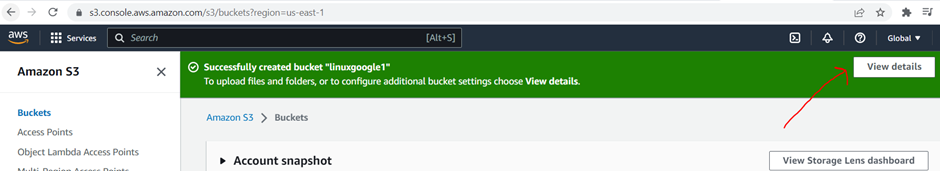
5) Now click on “upload” button then “Add file” button and at last click on “Upload” in bottom.
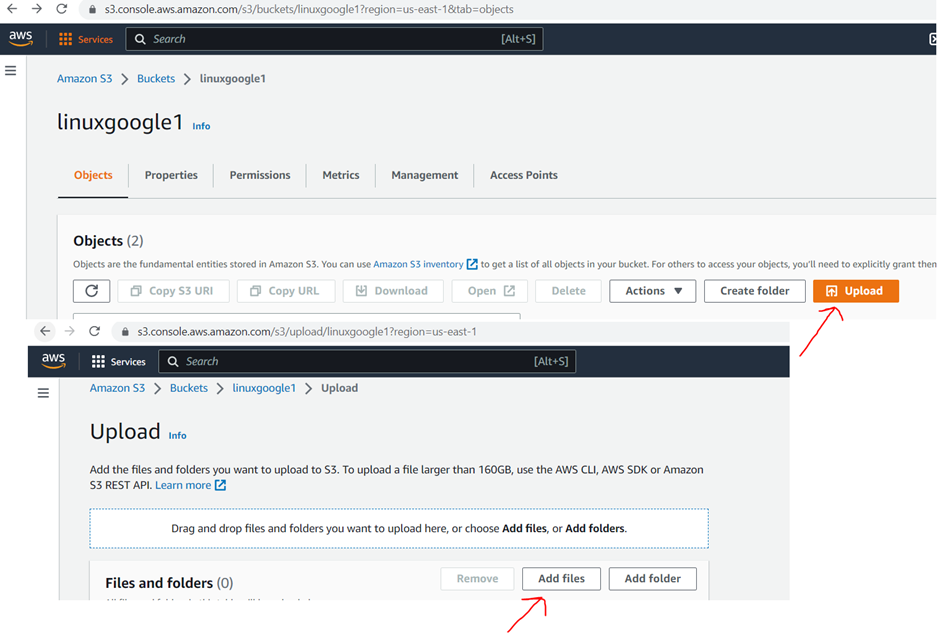
Keep Learning 🙂
