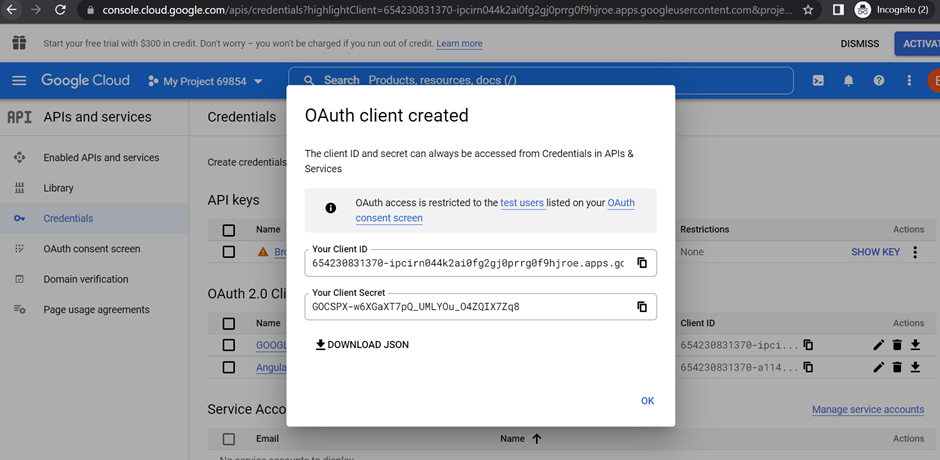How to create a Google App and Client ID
- Go to : https://console.cloud.google.com/apis/credentials
- Click Credentials on left side then click on “CREATE CREDENTIALS” on top and select “OAuth client ID”
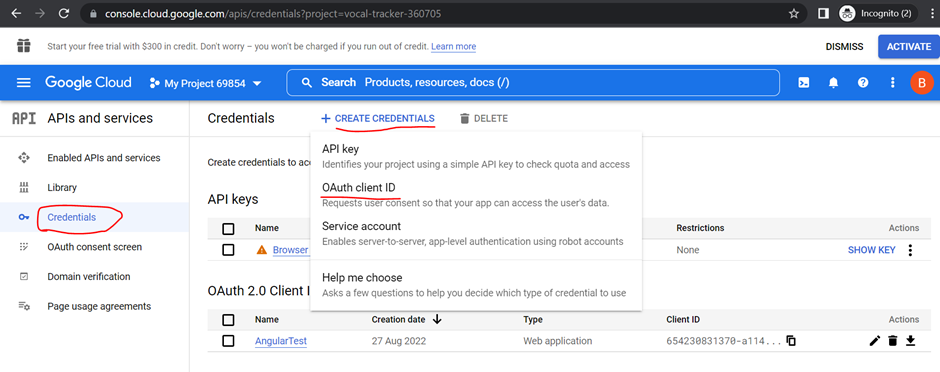
3. Select “Web Application” inside Application Type
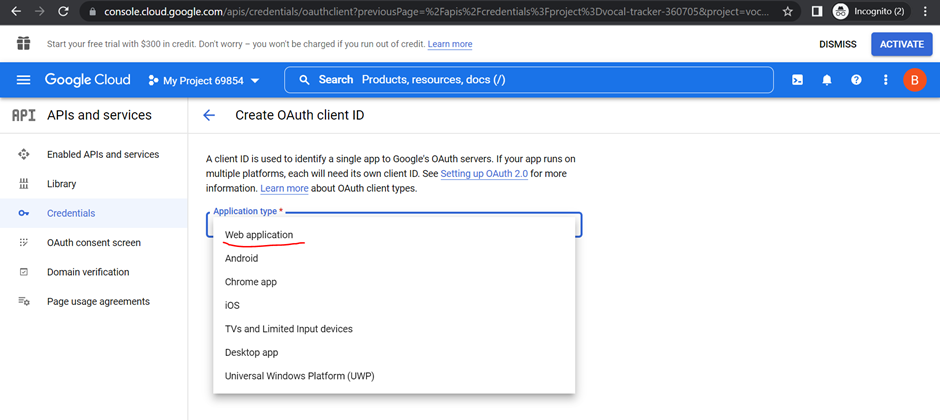
4. Enter app Name and enter URL’s then Click on “CREATE” button
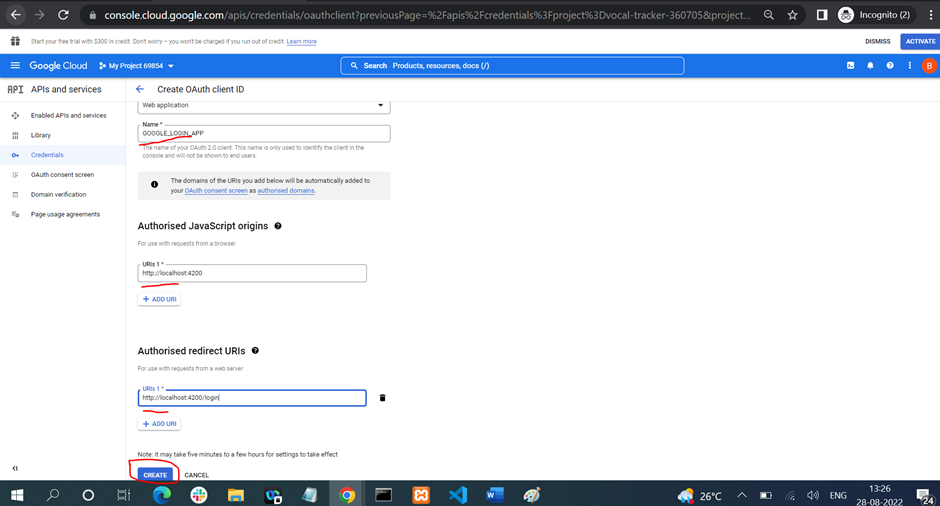
5. Copy Your Client ID.