How to send email from xampp localhost
Open php.ini file and find mail configuration by searching in it “[mail function]” then made the following configurations.
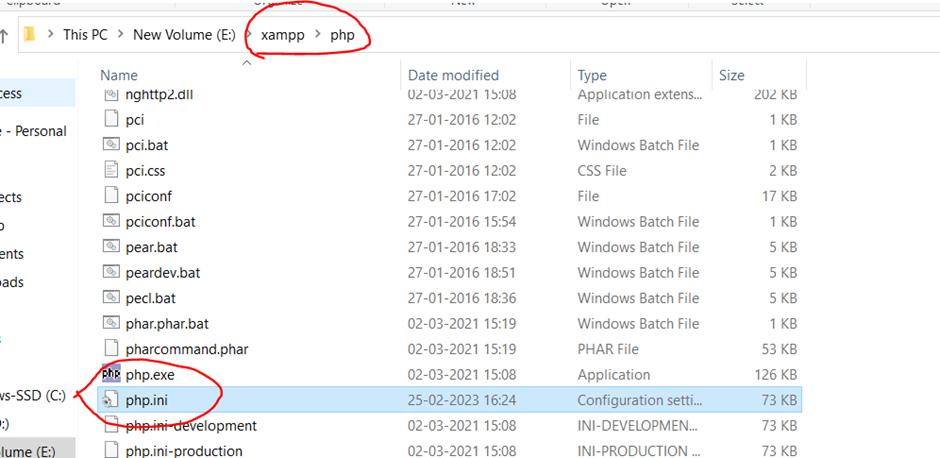
[mail function]
; For Win32 only.
; http://php.net/smtp
; SMTP = localhost
SMTP = smtp.gmail.com
; http://php.net/smtp-port
; smtp_port = 25
smtp_port = 465
; For Win32 only.
; http://php.net/sendmail-from
;sendmail_from = me@example.com
sendmail_from = blogshub4@gmail.com
; For Unix only. You may supply arguments as well (default: "sendmail -t -i").
; http://php.net/sendmail-path
;sendmail_path =
sendmail_path = "E:\xampp\sendmail\sendmail.exe -t"
Now, setup the sendmail configuration in XAMPP . Open the sendmail.ini file . Then, made the following configurations.
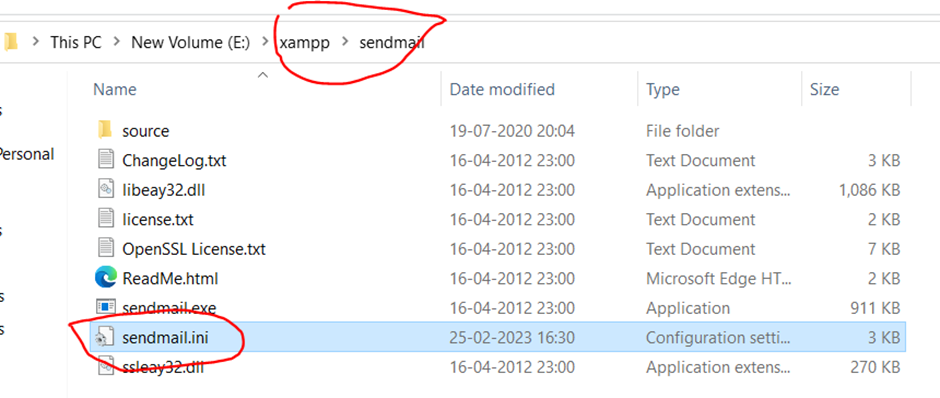
Change
; smtp_server=mail.mydomain.com to smtp_server=smtp.gmail.com
; smtp_port=25 TO smtp_port=465
And set username and password
auth_username=usergmail@gmail.com
auth_password=yourpassword
Allowing Less Secure App
Now, allow your gmail to less secure apps so you can send mail to local machine.
Restart your machine
Now you can use PHP email function for sending email locally.
Keep Learning 🙂
