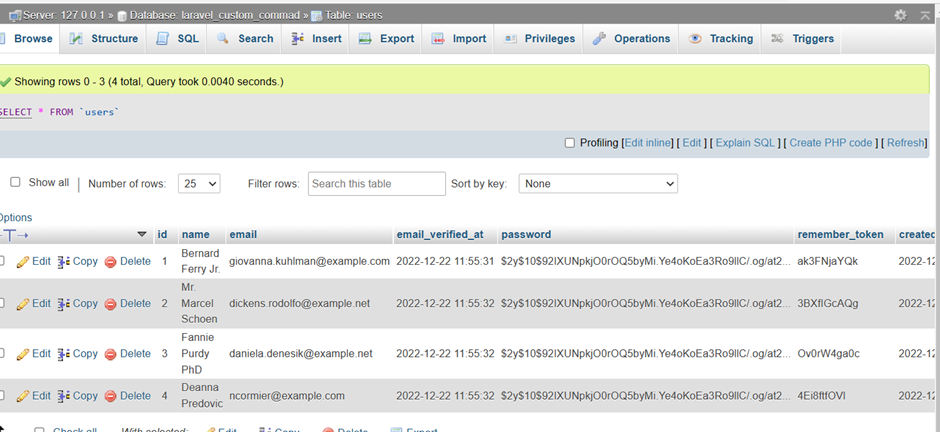How to Create Custom Artisan Command Using Laravel
In this post, we will learn how to create a custom artisan command in Laravel and how to insert records in database using custom command.
Steps:
Step 1: Install Laravel
Step 2: Create Database Connection
Step 3: Create Laravel Artisan Command
Step 4: Run Artisan Command
Install Laravel :
Using composer we can install laravel , go in xampp, open CMD and run below command
composer create-project laravel/laravel --prefer-dist laravel-custom-command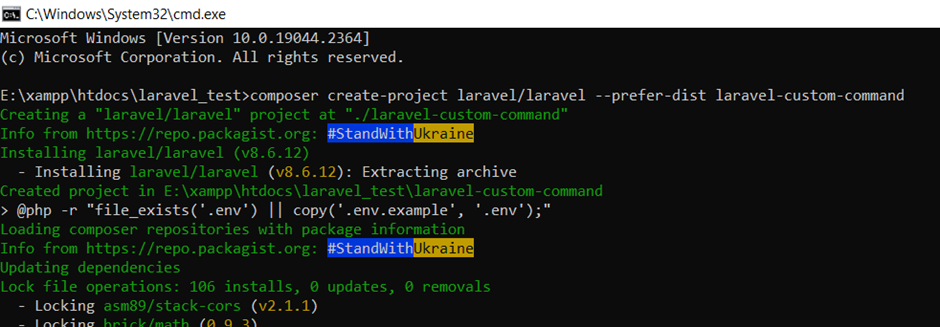
Get in laravel application
cd laravel-custom-command
Create Database Connection
You have to connect your laravel application with Database using .env file.
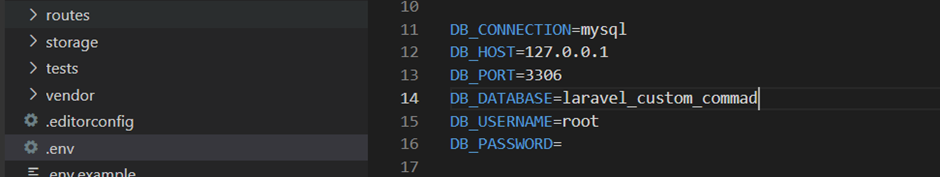
Create Laravel Artisan Command
Using the “php artisan make:command” you can create a new custom command,
It will create a new file inside the app/Console/Commands directory.
Run below command
php artisan make:command insertUsersinDb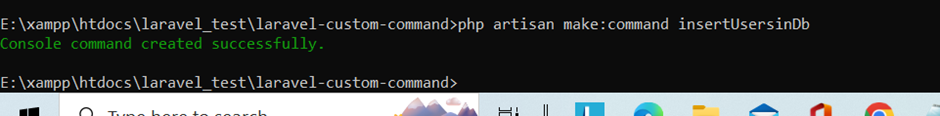
Now you have to open app/Console/Commands/insertUsersinDb.php file, and define command name using $signature variable and you can pass the parameters like {anyparameter}
Using $description you can describe the custom command.
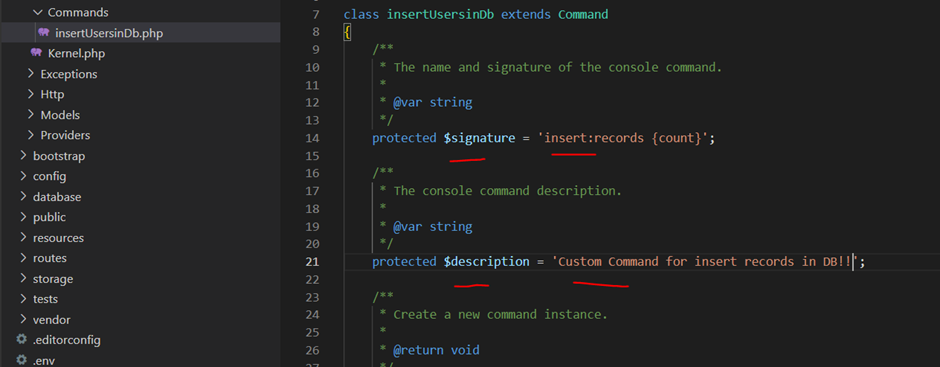
Put your logic inside handle() function
Run Custom Artisan Command
php artisan insert:records 4
Check Database