How to Download and Install Python on Windows
What is Python?
Python is a high-level, interpreted programming language. It is widely used for web development, scientific computing, data analysis, artificial intelligence, and more. Python is known for its readability and simplicity, making it a popular choice for beginners and experienced programmers alike. It also has a large and active community which has developed a wide range of libraries and modules for various tasks.
How to install Python?
For python installation first download it, we can download python to the official website (python org), then click on download tab and you can download latest version of python.
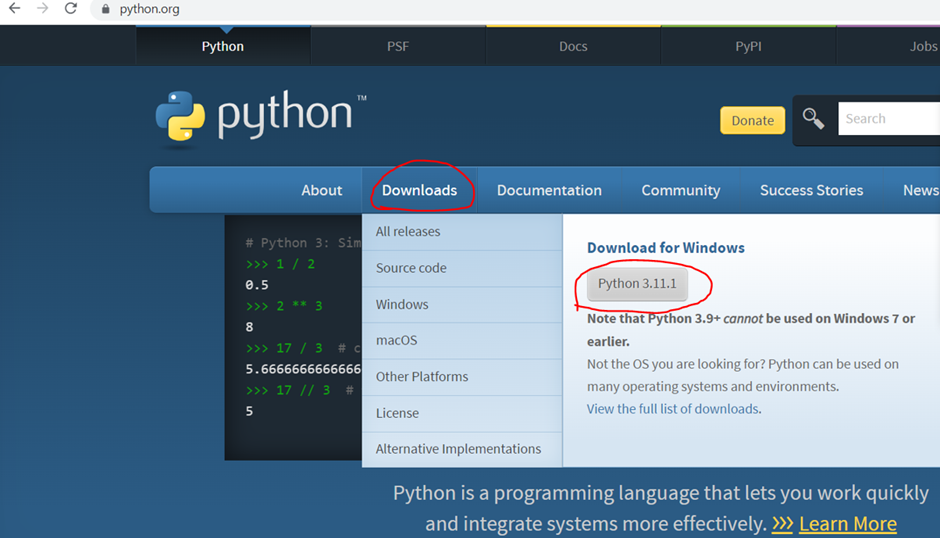
Start Installation: after download open the exe then select checkbox “Add python.exe to PATH” and click on Customize Installation.
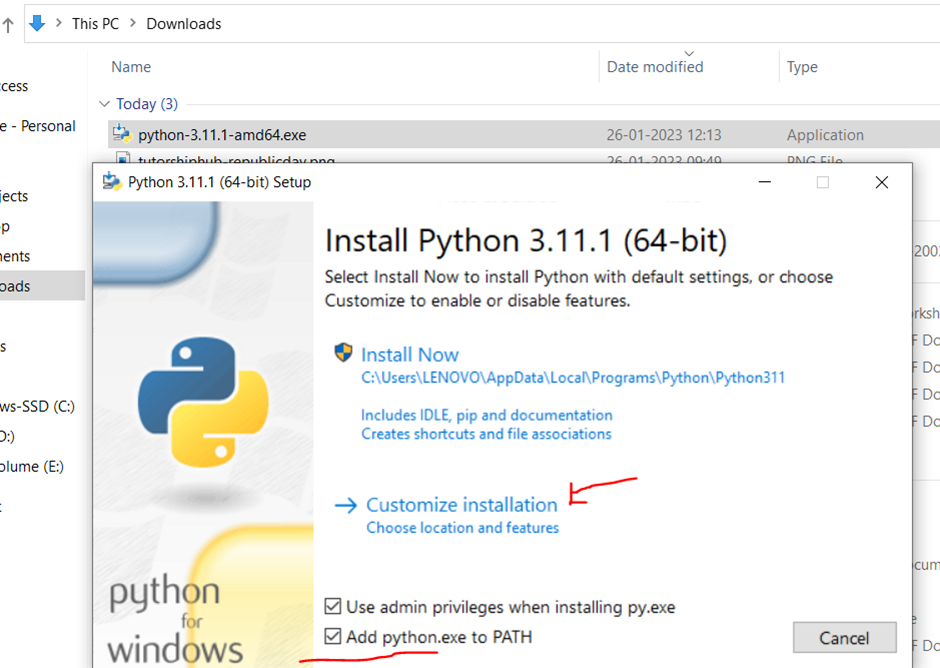
Click on next.
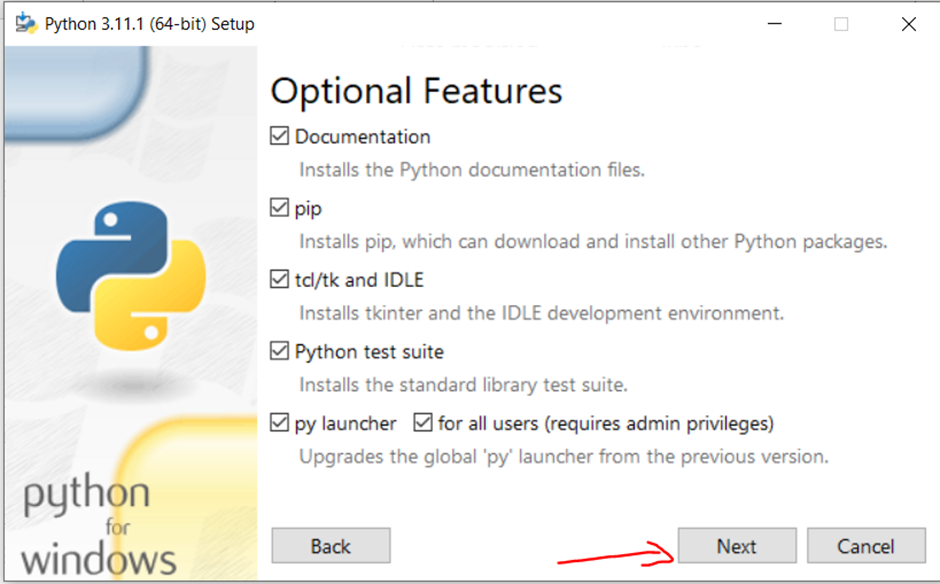
Select install for all user checkbox and edit customize install location path (Install Python in C derive)
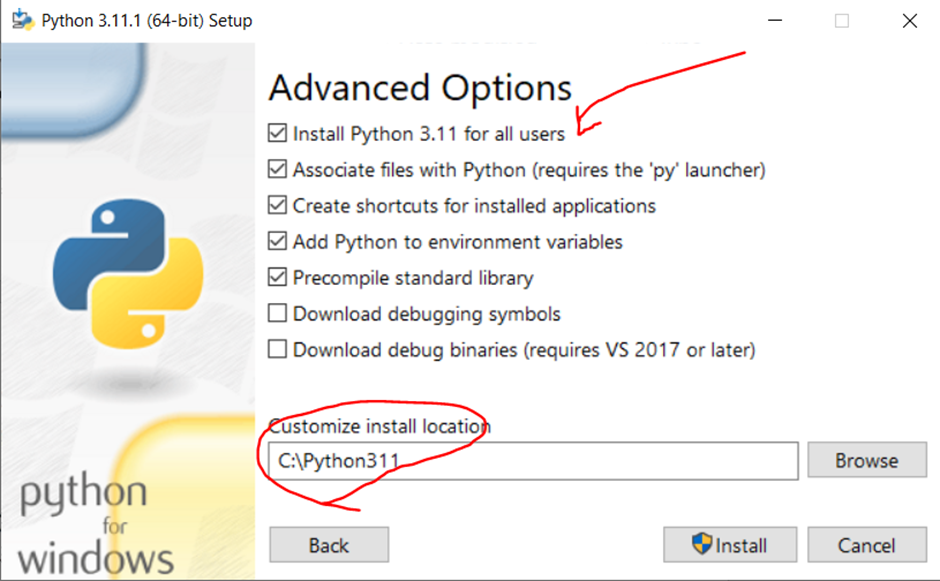
Click on Install button.
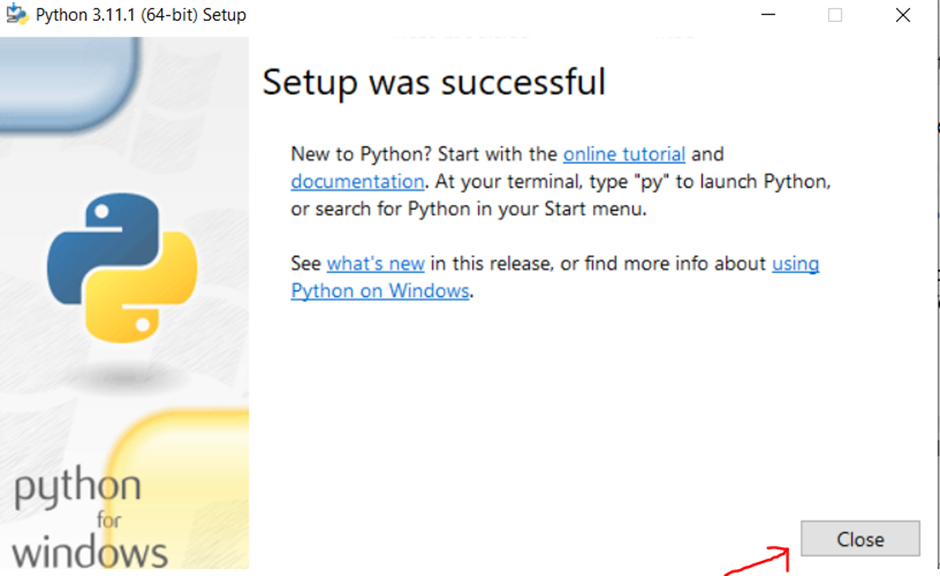
Click on Close button
When installation will complete you can check using command prompt, open command prompt and type “python” then press enter.
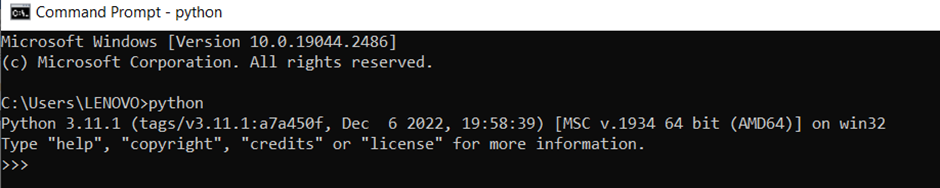
Keep Learning 🙂
