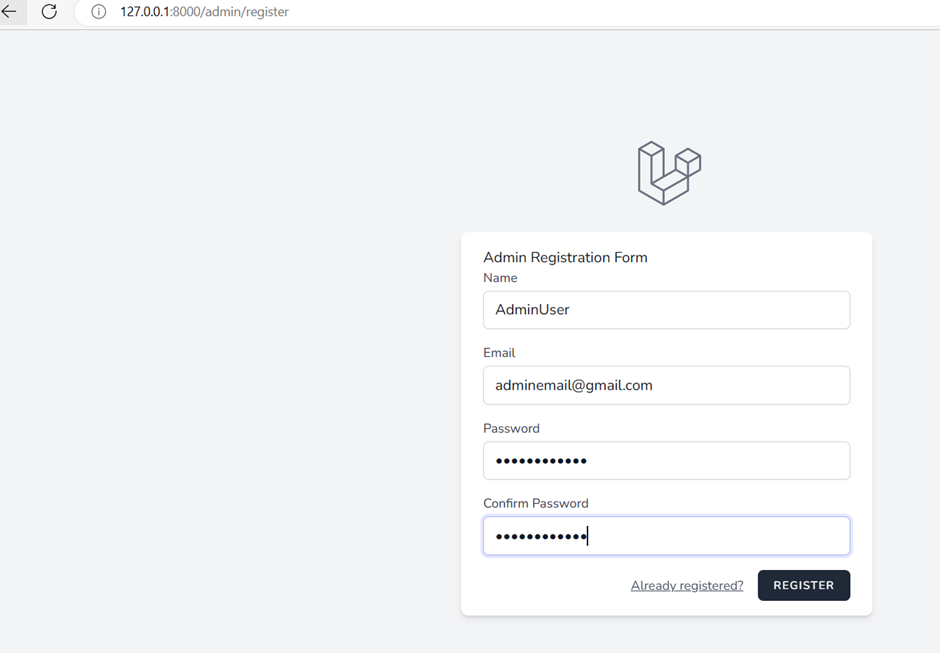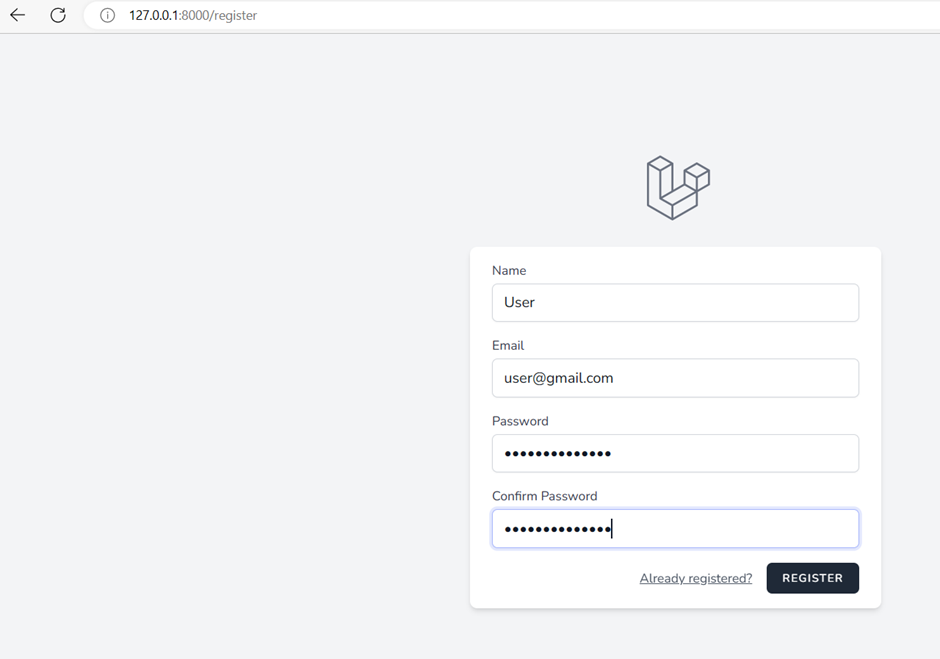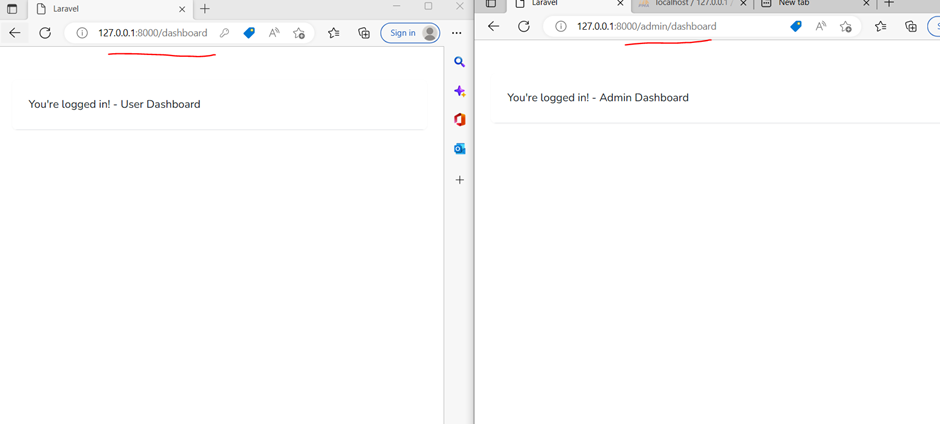Laravel Multi Auth Guard
In this post we will learn how to use multi auth guard in laravel using Breeze .
Step 1: Install Laravel and Create new application
We will create a new application using the bellow mention command using cmd.
composer create-project laravel/laravel multiauth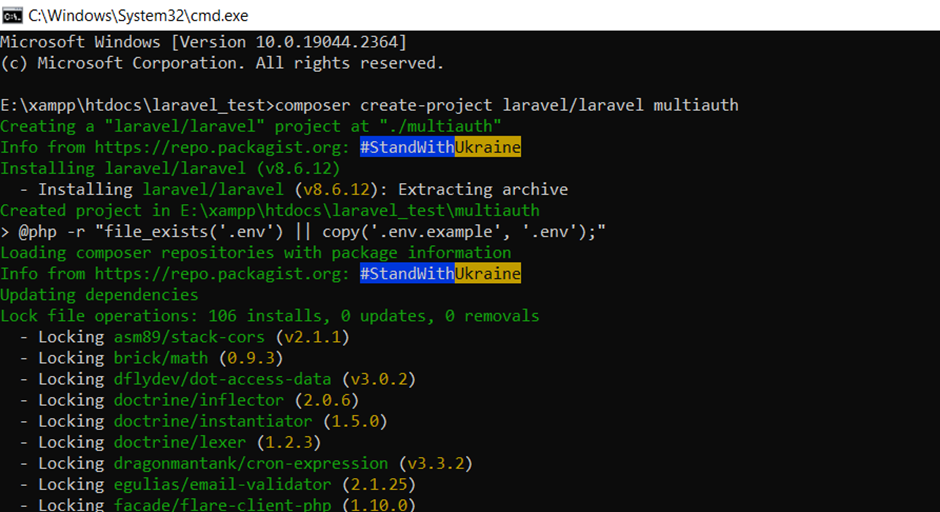
Get in application
cd multiauth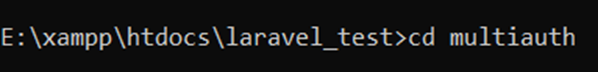
Step 2 : Install Breeze
Install Breeze using below composer command
composer require Laravel/breeze
php artisan breeze:install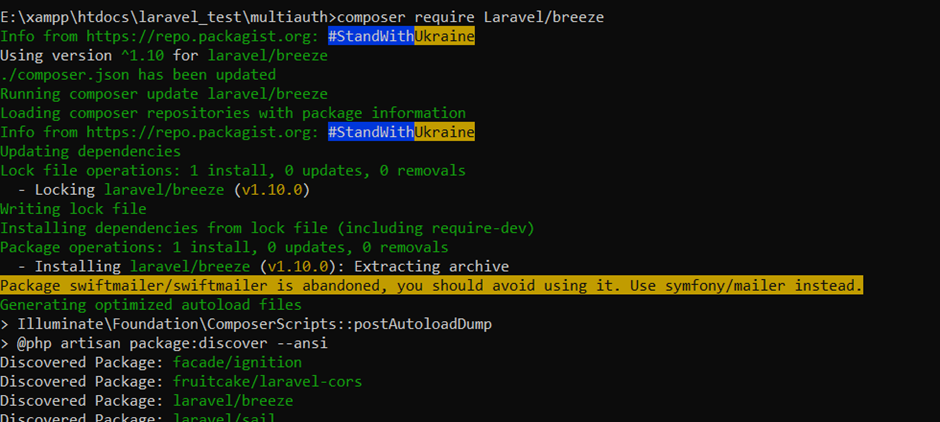
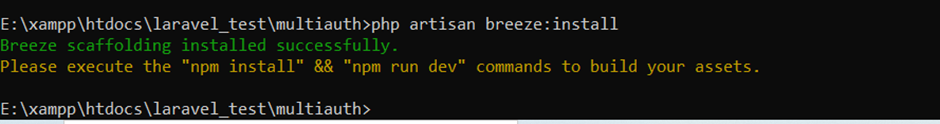
Step 3 : Install npm and run dev
For compile js and css we have to install npm and npm run dev
npm istall
npm run dev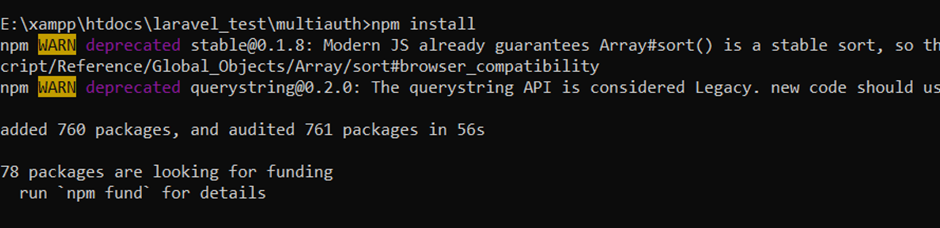
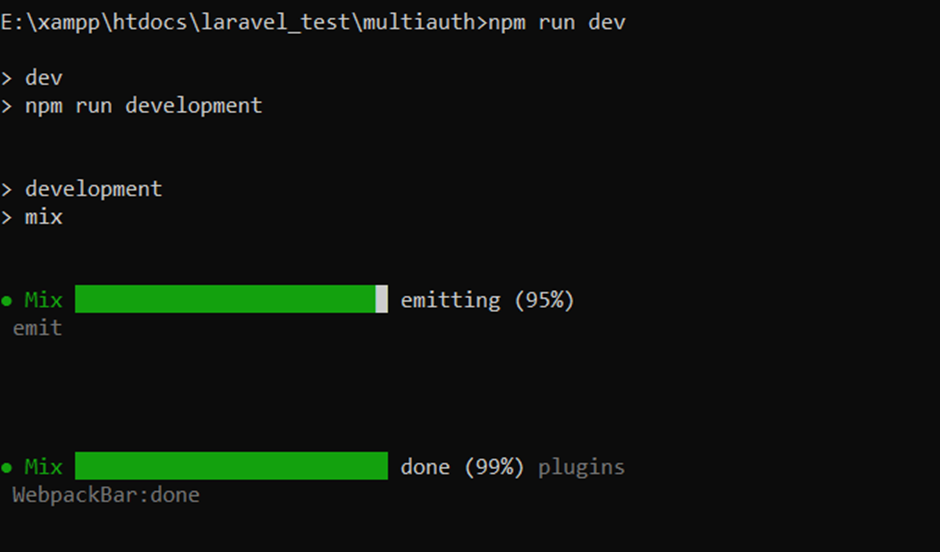
Step 4 : Config Database
Now we have to configure the database using .env file, open .env file and set the database credentials like database Host, Port, DB Name and password
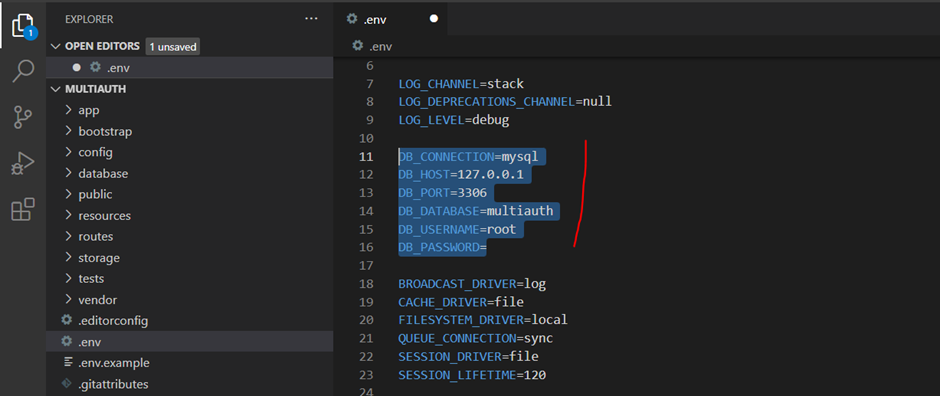
Step 4 : Migrate Databse: Run php artisan migrate command for migrate database tables
php artisan migrate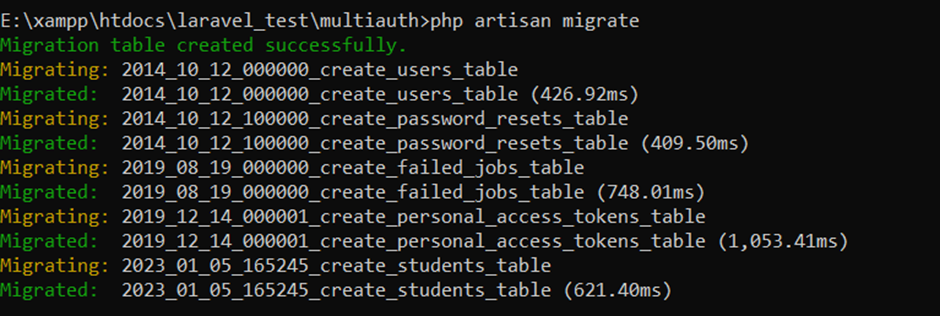
Step 5 : Create Model
Create admin model and migration file for admin users, using artisan command
php artisan make:model Admin -m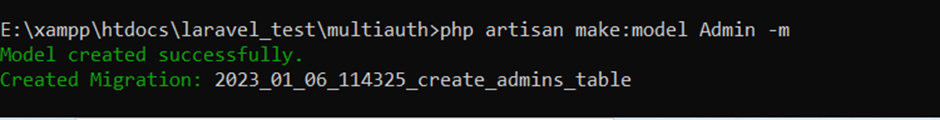
<?php
namespace App\Models;
use Illuminate\Database\Eloquent\Factories\HasFactory;
use Illuminate\Database\Eloquent\Model;
use Illuminate\Contracts\Auth\MustVerifyEmail;
use Illuminate\Foundation\Auth\User as Authenticatable;
use Illuminate\Notifications\Notifiable;
use Laravel\Sanctum\HasApiTokens;
class Admin extends Authenticatable //Model
{
use HasApiTokens, HasFactory, Notifiable;
protected $guard = 'admin';
/**
* The attributes that are mass assignable.
*
* @var array<int, string>
*/
protected $fillable = [
'name',
'email',
'password',
];
/**
* The attributes that should be hidden for serialization.
*
* @var array<int, string>
*/
protected $hidden = [
'password',
'remember_token',
];
/**
* The attributes that should be cast.
*
* @var array<string, string>
*/
protected $casts = [
'email_verified_at' => 'datetime',
];
}
Admin migration file
<?php
use Illuminate\Database\Migrations\Migration;
use Illuminate\Database\Schema\Blueprint;
use Illuminate\Support\Facades\Schema;
class CreateAdminsTable extends Migration
{
/**
* Run the migrations.
*
* @return void
*/
public function up()
{
Schema::create('admins', function (Blueprint $table) {
$table->id();
$table->string('name');
$table->string('email')->unique();
$table->timestamp('email_verified_at')->nullable();
$table->string('password');
$table->rememberToken();
$table->timestamps();
});
}
/**
* Reverse the migrations.
*
* @return void
*/
public function down()
{
Schema::dropIfExists('admins');
}
}
Step 6 : Add Guard
using config/auth.php file we can add admin guard.
<?php
return [
/*
|--------------------------------------------------------------------------
| Authentication Defaults
|--------------------------------------------------------------------------
|
| This option controls the default authentication "guard" and password
| reset options for your application. You may change these defaults
| as required, but they're a perfect start for most applications.
|
*/
'defaults' => [
'guard' => 'web',
'passwords' => 'users',
],
/*
|--------------------------------------------------------------------------
| Authentication Guards
|--------------------------------------------------------------------------
|
| Next, you may define every authentication guard for your application.
| Of course, a great default configuration has been defined for you
| here which uses session storage and the Eloquent user provider.
|
| All authentication drivers have a user provider. This defines how the
| users are actually retrieved out of your database or other storage
| mechanisms used by this application to persist your user's data.
|
| Supported: "session"
|
*/
'guards' => [
'web' => [
'driver' => 'session',
'provider' => 'users',
],
'admin' => [
'driver' => 'session',
'provider' => 'admins',
],
],
/*
|--------------------------------------------------------------------------
| User Providers
|--------------------------------------------------------------------------
|
| All authentication drivers have a user provider. This defines how the
| users are actually retrieved out of your database or other storage
| mechanisms used by this application to persist your user's data.
|
| If you have multiple user tables or models you may configure multiple
| sources which represent each model / table. These sources may then
| be assigned to any extra authentication guards you have defined.
|
| Supported: "database", "eloquent"
|
*/
'providers' => [
'users' => [
'driver' => 'eloquent',
'model' => App\Models\User::class,
],
'admins' => [
'driver' => 'eloquent',
'model' => App\Models\Admin::class,
],
// 'users' => [
// 'driver' => 'database',
// 'table' => 'users',
// ],
],
/*
|--------------------------------------------------------------------------
| Resetting Passwords
|--------------------------------------------------------------------------
|
| You may specify multiple password reset configurations if you have more
| than one user table or model in the application and you want to have
| separate password reset settings based on the specific user types.
|
| The expire time is the number of minutes that each reset token will be
| considered valid. This security feature keeps tokens short-lived so
| they have less time to be guessed. You may change this as needed.
|
*/
'passwords' => [
'users' => [
'provider' => 'users',
'table' => 'password_resets',
'expire' => 60,
'throttle' => 60,
],
],
/*
|--------------------------------------------------------------------------
| Password Confirmation Timeout
|--------------------------------------------------------------------------
|
| Here you may define the amount of seconds before a password confirmation
| times out and the user is prompted to re-enter their password via the
| confirmation screen. By default, the timeout lasts for three hours.
|
*/
'password_timeout' => 10800,
];
Step 7 : Migrate admins table
Migrate your admin table using php artisan migrate command
php artisan migrate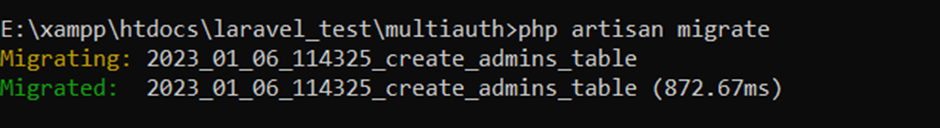
Step 8 : Create Adminauth directory
Now create Adminauth directory and related files inside Http/Controllers
Like: app\Http\Controllers\Adminauth\AuthenticatedSessionController.php, app\Http\Controllers\Adminauth\RegisteredUserController.php,
<?php
namespace App\Http\Controllers\Adminauth;
use App\Http\Controllers\Controller;
use App\Http\Requests\Adminauth\LoginRequest;
use App\Providers\RouteServiceProvider;
use Illuminate\Http\Request;
use Illuminate\Support\Facades\Auth;
class AuthenticatedSessionController extends Controller
{
/**
* Display the login view.
*
* @return \Illuminate\View\View
*/
public function create()
{
return view('admin.auth.login');
}
/**
* Handle an incoming authentication request.
*
* @param \App\Http\Requests\Auth\LoginRequest $request
* @return \Illuminate\Http\RedirectResponse
*/
public function store(LoginRequest $request)
{
$request->authenticate();
$request->session()->regenerate();
return redirect()->intended(RouteServiceProvider::ADMIN_HOME);
}
/**
* Destroy an authenticated session.
*
* @param \Illuminate\Http\Request $request
* @return \Illuminate\Http\RedirectResponse
*/
public function destroy(Request $request)
{
Auth::guard('admin')->logout();
$request->session()->invalidate();
$request->session()->regenerateToken();
return redirect('/');
}
}
<?php
namespace App\Http\Controllers\Adminauth;
use App\Http\Controllers\Controller;
use App\Models\Admin;
use App\Providers\RouteServiceProvider;
use Illuminate\Auth\Events\Registered;
use Illuminate\Http\Request;
use Illuminate\Support\Facades\Auth;
use Illuminate\Support\Facades\Hash;
use Illuminate\Validation\Rules;
class RegisteredUserController extends Controller
{
/**
* Display the registration view.
*
* @return \Illuminate\View\View
*/
public function create()
{
return view('admin.auth.register');
}
/**
* Handle an incoming registration request.
*
* @param \Illuminate\Http\Request $request
* @return \Illuminate\Http\RedirectResponse
*
* @throws \Illuminate\Validation\ValidationException
*/
public function store(Request $request)
{
$request->validate([
'name' => ['required', 'string', 'max:255'],
'email' => ['required', 'string', 'email', 'max:255', 'unique:admins'],
'password' => ['required', 'confirmed', Rules\Password::defaults()],
]);
$user = Admin::create([
'name' => $request->name,
'email' => $request->email,
'password' => Hash::make($request->password),
]);
event(new Registered($user));
Auth::guard('admin')->login($user);
return redirect(RouteServiceProvider::ADMIN_HOME);
}
}
Inside app\Providers\RouteServiceProvider.php set the adminhome const for admin dashboard
app\Providers\RouteServiceProvider.php
<?php
namespace App\Providers;
use Illuminate\Cache\RateLimiting\Limit;
use Illuminate\Foundation\Support\Providers\RouteServiceProvider as ServiceProvider;
use Illuminate\Http\Request;
use Illuminate\Support\Facades\RateLimiter;
use Illuminate\Support\Facades\Route;
class RouteServiceProvider extends ServiceProvider
{
/**
* The path to the "home" route for your application.
*
* This is used by Laravel authentication to redirect users after login.
*
* @var string
*/
public const HOME = '/dashboard';
public const ADMIN_HOME = '/admin/dashboard';
/**
* The controller namespace for the application.
*
* When present, controller route declarations will automatically be prefixed with this namespace.
*
* @var string|null
*/
// protected $namespace = 'App\\Http\\Controllers';
/**
* Define your route model bindings, pattern filters, etc.
*
* @return void
*/
public function boot()
{
$this->configureRateLimiting();
$this->routes(function () {
Route::prefix('api')
->middleware('api')
->namespace($this->namespace)
->group(base_path('routes/api.php'));
Route::middleware('web')
->namespace($this->namespace)
->group(base_path('routes/web.php'));
});
}
/**
* Configure the rate limiters for the application.
*
* @return void
*/
protected function configureRateLimiting()
{
RateLimiter::for('api', function (Request $request) {
return Limit::perMinute(60)->by(optional($request->user())->id ?: $request->ip());
});
}
}
Now duplicate Auth dir inside Http/Request for admin login request and the name space for admin login request, and add admin guard inside authenticate function
app\Http\Requests\Adminauth\LoginRequest.php
<?php
namespace App\Http\Requests\Adminauth;
use Illuminate\Auth\Events\Lockout;
use Illuminate\Foundation\Http\FormRequest;
use Illuminate\Support\Facades\Auth;
use Illuminate\Support\Facades\RateLimiter;
use Illuminate\Support\Str;
use Illuminate\Validation\ValidationException;
class LoginRequest extends FormRequest
{
/**
* Determine if the user is authorized to make this request.
*
* @return bool
*/
public function authorize()
{
return true;
}
/**
* Get the validation rules that apply to the request.
*
* @return array
*/
public function rules()
{
return [
'email' => ['required', 'string', 'email'],
'password' => ['required', 'string'],
];
}
/**
* Attempt to authenticate the request's credentials.
*
* @return void
*
* @throws \Illuminate\Validation\ValidationException
*/
public function authenticate()
{
$this->ensureIsNotRateLimited();
if (! Auth::guard('admin')->attempt($this->only('email', 'password'), $this->boolean('remember'))) {
RateLimiter::hit($this->throttleKey());
throw ValidationException::withMessages([
'email' => trans('auth.failed'),
]);
}
RateLimiter::clear($this->throttleKey());
}
/**
* Ensure the login request is not rate limited.
*
* @return void
*
* @throws \Illuminate\Validation\ValidationException
*/
public function ensureIsNotRateLimited()
{
if (! RateLimiter::tooManyAttempts($this->throttleKey(), 5)) {
return;
}
event(new Lockout($this));
$seconds = RateLimiter::availableIn($this->throttleKey());
throw ValidationException::withMessages([
'email' => trans('auth.throttle', [
'seconds' => $seconds,
'minutes' => ceil($seconds / 60),
]),
]);
}
/**
* Get the rate limiting throttle key for the request.
*
* @return string
*/
public function throttleKey()
{
return Str::lower($this->input('email')).'|'.$this->ip();
}
}
Create Routes:
Go inside web.php and create route for admin dashboard
<?php
use Illuminate\Support\Facades\Route;
/*
|--------------------------------------------------------------------------
| Web Routes
|--------------------------------------------------------------------------
|
| Here is where you can register web routes for your application. These
| routes are loaded by the RouteServiceProvider within a group which
| contains the "web" middleware group. Now create something great!
|
*/
Route::get('/', function () {
return view('welcome');
});
Route::get('/dashboard', function () {
return view('dashboard');
})->middleware(['auth'])->name('dashboard');
require __DIR__.'/auth.php';
Route::get('/admin/dashboard', function () {
return view('admin.dashboard');
})->middleware(['auth'])->name('admin.dashboard');
require __DIR__.'/adminauth.php';Duplicate auth.php to adminauth.php inside routes dir, and change the path to Adminpath for all including files and use group middleware for both guest and auth
//Route::middleware('guest:admin')->group(function () {
Route::get('register', [RegisteredUserController::class, 'create'])
->name('register');
// Route::middleware('auth')->group(function () {
Route::group(['middleware'=>['auth:admin'],'prefix'=>'admin','as'=>'admin.'],function(){Complete File
<?php
use App\Http\Controllers\Adminauth\AuthenticatedSessionController;
use App\Http\Controllers\Adminauth\ConfirmablePasswordController;
use App\Http\Controllers\Adminauth\EmailVerificationNotificationController;
use App\Http\Controllers\Adminauth\EmailVerificationPromptController;
use App\Http\Controllers\Adminauth\NewPasswordController;
use App\Http\Controllers\Adminauth\PasswordResetLinkController;
use App\Http\Controllers\Adminauth\RegisteredUserController;
use App\Http\Controllers\Adminauth\VerifyEmailController;
use Illuminate\Support\Facades\Route;
Route::group(['middleware'=>['guest:admin'],'prefix'=>'admin','as'=>'admin.'],function(){
//Route::middleware('guest:admin')->group(function () {
Route::get('register', [RegisteredUserController::class, 'create'])
->name('register');
Route::post('register', [RegisteredUserController::class, 'store']);
Route::get('login', [AuthenticatedSessionController::class, 'create'])
->name('login');
Route::post('login', [AuthenticatedSessionController::class, 'store']);
Route::get('forgot-password', [PasswordResetLinkController::class, 'create'])
->name('password.request');
Route::post('forgot-password', [PasswordResetLinkController::class, 'store'])
->name('password.email');
Route::get('reset-password/{token}', [NewPasswordController::class, 'create'])
->name('password.reset');
Route::post('reset-password', [NewPasswordController::class, 'store'])
->name('password.update');
});
// Route::middleware('auth')->group(function () {
Route::group(['middleware'=>['auth:admin'],'prefix'=>'admin','as'=>'admin.'],function(){
Route::get('verify-email', [EmailVerificationPromptController::class, '__invoke'])
->name('verification.notice');
Route::get('verify-email/{id}/{hash}', [VerifyEmailController::class, '__invoke'])
->middleware(['signed', 'throttle:6,1'])
->name('verification.verify');
Route::post('email/verification-notification', [EmailVerificationNotificationController::class, 'store'])
->middleware('throttle:6,1')
->name('verification.send');
Route::get('confirm-password', [ConfirmablePasswordController::class, 'show'])
->name('password.confirm');
Route::post('confirm-password', [ConfirmablePasswordController::class, 'store']);
Route::post('logout', [AuthenticatedSessionController::class, 'destroy'])
->name('logout');
});
Create Blade files
Now create admin directory in resources/views and create blade files like register,login,reset-password etc
Create dashboard.blade.php for admin in resources/views/admin
resources\views\admin\dashboard.blade.php
resources\views\admin\auth\login.blade.php
<x-admin-guest-layout>
<x-auth-card>
<x-slot name="logo">
<a href="/">
<x-application-logo class="w-20 h-20 fill-current text-gray-500" />
</a>
</x-slot>
<!-- Session Status -->
<x-auth-session-status class="mb-4" :status="session('status')" />
<!-- Validation Errors -->
<x-auth-validation-errors class="mb-4" :errors="$errors" />
<h2>Admin Login</h2>
<form method="POST" action="{{ route('admin.login') }}">
@csrf
<!-- Email Address -->
<div>
<x-label for="email" :value="__('Email')" />
<x-input id="email" class="block mt-1 w-full" type="email" name="email" :value="old('email')" required autofocus />
</div>
<!-- Password -->
<div class="mt-4">
<x-label for="password" :value="__('Password')" />
<x-input id="password" class="block mt-1 w-full"
type="password"
name="password"
required autocomplete="current-password" />
</div>
<!-- Remember Me -->
<div class="block mt-4">
<label for="remember_me" class="inline-flex items-center">
<input id="remember_me" type="checkbox" class="rounded border-gray-300 text-indigo-600 shadow-sm focus:border-indigo-300 focus:ring focus:ring-indigo-200 focus:ring-opacity-50" name="remember">
<span class="ml-2 text-sm text-gray-600">{{ __('Remember me') }}</span>
</label>
</div>
<div class="flex items-center justify-end mt-4">
@if (Route::has('password.request'))
<a class="underline text-sm text-gray-600 hover:text-gray-900" href="{{ route('admin.password.request') }}">
{{ __('Forgot your password?') }}
</a>
@endif
<x-button class="ml-3">
{{ __('Log in') }}
</x-button>
</div>
</form>
</x-auth-card>
</x-admin-guest-layout>
resources\views\admin\auth\register.blade.php
<x-admin-guest-layout>
<x-auth-card>
<x-slot name="logo">
<a href="/">
<x-application-logo class="w-20 h-20 fill-current text-gray-500" />
</a>
</x-slot>
<!-- Validation Errors -->
<x-auth-validation-errors class="mb-4" :errors="$errors" />
<h2>Admin Registration Form</h2>
<form method="POST" action="{{ route('admin.register') }}">
@csrf
<!-- Name -->
<div>
<x-label for="name" :value="__('Name')" />
<x-input id="name" class="block mt-1 w-full" type="text" name="name" :value="old('name')" required autofocus />
</div>
<!-- Email Address -->
<div class="mt-4">
<x-label for="email" :value="__('Email')" />
<x-input id="email" class="block mt-1 w-full" type="email" name="email" :value="old('email')" required />
</div>
<!-- Password -->
<div class="mt-4">
<x-label for="password" :value="__('Password')" />
<x-input id="password" class="block mt-1 w-full"
type="password"
name="password"
required autocomplete="new-password" />
</div>
<!-- Confirm Password -->
<div class="mt-4">
<x-label for="password_confirmation" :value="__('Confirm Password')" />
<x-input id="password_confirmation" class="block mt-1 w-full"
type="password"
name="password_confirmation" required />
</div>
<div class="flex items-center justify-end mt-4">
<a class="underline text-sm text-gray-600 hover:text-gray-900" href="{{ route('admin.login') }}">
{{ __('Already registered?') }}
</a>
<x-button class="ml-4">
{{ __('Register') }}
</x-button>
</div>
</form>
</x-auth-card>
</x-admin-guest-layout>
resources\views\admin\dashboard.blade.php
<x-app-layout>
<x-slot name="header">
<h2 class="font-semibold text-xl text-gray-800 leading-tight">
{{ __('Dashboard') }}
</h2>
</x-slot>
<div class="py-12">
<div class="max-w-7xl mx-auto sm:px-6 lg:px-8">
<div class="bg-white overflow-hidden shadow-sm sm:rounded-lg">
<div class="p-6 bg-white border-b border-gray-200">
You're logged in! - Admin Dashboard
</div>
</div>
</div>
</div>
</x-app-layout>
Now create layouts directory inside resources\views\admin and create app.blade.php,guest.blade.php and navigations.blade.php
resources\views\layouts\app.blade.php
<!DOCTYPE html>
<html lang="{{ str_replace('_', '-', app()->getLocale()) }}">
<head>
<meta charset="utf-8">
<meta name="viewport" content="width=device-width, initial-scale=1">
<meta name="csrf-token" content="{{ csrf_token() }}">
<title>{{ config('app.name', 'Laravel') }}</title>
<!-- Fonts -->
<link rel="stylesheet" href="https://fonts.googleapis.com/css2?family=Nunito:wght@400;600;700&display=swap">
<!-- Scripts -->
<link rel="stylesheet" href="{{ asset('css/app.css') }}">
<!-- @livewireStyles -->
<!-- Scripts -->
<script src="{{ asset('js/app.js') }}" defer></script>
</head>
<body>
<div class="font-sans text-gray-900 antialiased">
{{ $slot }}
</div>
<!-- @livewireScripts -->
</body>
</html>
resources\views\layouts\guest.blade.php
<!DOCTYPE html>
<html lang="{{ str_replace('_', '-', app()->getLocale()) }}">
<head>
<meta charset="utf-8">
<meta name="viewport" content="width=device-width, initial-scale=1">
<meta name="csrf-token" content="{{ csrf_token() }}">
<title>{{ config('app.name', 'Laravel') }}</title>
<!-- Fonts -->
<link rel="stylesheet" href="https://fonts.googleapis.com/css2?family=Nunito:wght@400;600;700&display=swap">
<!-- Scripts -->
<link rel="stylesheet" href="{{ asset('css/app.css') }}">
<!-- @livewireStyles -->
<!-- Scripts -->
<script src="{{ asset('js/app.js') }}" defer></script>
</head>
<body>
<div class="font-sans text-gray-900 antialiased">
{{ $slot }}
</div>
<!-- @livewireScripts -->
</body>
</html>
resources\views\layouts\navigation.blade.php
<nav x-data="{ open: false }" class="bg-white border-b border-gray-100">
<!-- Primary Navigation Menu -->
<div class="max-w-7xl mx-auto px-4 sm:px-6 lg:px-8">
<div class="flex justify-between h-16">
<div class="flex">
<!-- Logo -->
<div class="shrink-0 flex items-center">
<a href="{{ route('dashboard') }}">
<x-application-logo class="block h-10 w-auto fill-current text-gray-600" />
</a>
</div>
<!-- Navigation Links -->
<div class="hidden space-x-8 sm:-my-px sm:ml-10 sm:flex">
<x-nav-link :href="route('dashboard')" :active="request()->routeIs('dashboard')">
{{ __('Dashboard') }}
</x-nav-link>
</div>
</div>
<!-- Settings Dropdown -->
<div class="hidden sm:flex sm:items-center sm:ml-6">
<x-dropdown align="right" width="48">
<x-slot name="trigger">
<button class="flex items-center text-sm font-medium text-gray-500 hover:text-gray-700 hover:border-gray-300 focus:outline-none focus:text-gray-700 focus:border-gray-300 transition duration-150 ease-in-out">
<div>{{ Auth::user()->name }}</div>
<div class="ml-1">
<svg class="fill-current h-4 w-4" xmlns="http://www.w3.org/2000/svg" viewBox="0 0 20 20">
<path fill-rule="evenodd" d="M5.293 7.293a1 1 0 011.414 0L10 10.586l3.293-3.293a1 1 0 111.414 1.414l-4 4a1 1 0 01-1.414 0l-4-4a1 1 0 010-1.414z" clip-rule="evenodd" />
</svg>
</div>
</button>
</x-slot>
<x-slot name="content">
<!-- Authentication -->
<form method="POST" action="{{ route('logout') }}">
@csrf
<x-dropdown-link :href="route('logout')"
onclick="event.preventDefault();
this.closest('form').submit();">
{{ __('Log Out') }}
</x-dropdown-link>
</form>
</x-slot>
</x-dropdown>
</div>
<!-- Hamburger -->
<div class="-mr-2 flex items-center sm:hidden">
<button @click="open = ! open" class="inline-flex items-center justify-center p-2 rounded-md text-gray-400 hover:text-gray-500 hover:bg-gray-100 focus:outline-none focus:bg-gray-100 focus:text-gray-500 transition duration-150 ease-in-out">
<svg class="h-6 w-6" stroke="currentColor" fill="none" viewBox="0 0 24 24">
<path :class="{'hidden': open, 'inline-flex': ! open }" class="inline-flex" stroke-linecap="round" stroke-linejoin="round" stroke-width="2" d="M4 6h16M4 12h16M4 18h16" />
<path :class="{'hidden': ! open, 'inline-flex': open }" class="hidden" stroke-linecap="round" stroke-linejoin="round" stroke-width="2" d="M6 18L18 6M6 6l12 12" />
</svg>
</button>
</div>
</div>
</div>
<!-- Responsive Navigation Menu -->
<div :class="{'block': open, 'hidden': ! open}" class="hidden sm:hidden">
<div class="pt-2 pb-3 space-y-1">
<x-responsive-nav-link :href="route('dashboard')" :active="request()->routeIs('dashboard')">
{{ __('Dashboard') }}
</x-responsive-nav-link>
</div>
<!-- Responsive Settings Options -->
<div class="pt-4 pb-1 border-t border-gray-200">
<div class="px-4">
<div class="font-medium text-base text-gray-800">{{ Auth::user()->name }}</div>
<div class="font-medium text-sm text-gray-500">{{ Auth::user()->email }}</div>
</div>
<div class="mt-3 space-y-1">
<!-- Authentication -->
<form method="POST" action="{{ route('logout') }}">
@csrf
<x-responsive-nav-link :href="route('logout')"
onclick="event.preventDefault();
this.closest('form').submit();">
{{ __('Log Out') }}
</x-responsive-nav-link>
</form>
</div>
</div>
</div>
</nav>
Create AdminAppLayout.php and AdminGuestLayout .php file inside app\View\Components\
app\View\Components\AdminAppLayout.php
<?php
namespace App\View\Components;
use Illuminate\View\Component;
class AdminLayout extends Component
{
/**
* Get the view / contents that represents the component.
*
* @return \Illuminate\View\View
*/
public function render()
{
return view('admin.layouts.app');
}
}
app\View\Components\AdminGuestLayout.php
<?php
namespace App\View\Components;
use Illuminate\View\Component;
class AdminGuestLayout extends Component
{
/**
* Get the view / contents that represents the component.
*
* @return \Illuminate\View\View
*/
public function render()
{
return view('admin.layouts.guest');
}
}
Add admin Navigation in welcome.blade.php
<!DOCTYPE html>
<html lang="{{ str_replace('_', '-', app()->getLocale()) }}">
<head>
<meta charset="utf-8">
<meta name="viewport" content="width=device-width, initial-scale=1">
<title>Laravel</title>
<!-- Fonts -->
<link href="https://fonts.googleapis.com/css2?family=Nunito:wght@400;600;700&display=swap" rel="stylesheet">
<!-- Styles -->
<style>
body {
font-family: 'Nunito', sans-serif;
}
</style>
</head>
<body class="antialiased">
<div class="relative flex items-top justify-center min-h-screen bg-gray-100 dark:bg-gray-900 sm:items-center py-4 sm:pt-0">
<div class="max-w-6xl mx-auto sm:px-6 lg:px-8">
@if (Route::has('login'))
<div class="hidden fixed top-0 right-0 px-6 py-4 sm:block" >
@auth
<a href="{{ url('/dashboard') }}" class="text-sm text-gray-700 dark:text-gray-500 underline">Dashboard</a>
@else
<a href="{{ route('login') }}" class="text-sm text-gray-700 dark:text-gray-500 underline">Log in</a>
@if (Route::has('register'))
<a href="{{ route('register') }}" class="ml-4 text-sm text-gray-700 dark:text-gray-500 underline">Register</a>
@endif
@endauth
</div>
@endif
</div>
<div class="max-w-6xl mx-auto sm:px-6 lg:px-8" style="margin-top:-680px;">
@if (Route::has('admin.login'))
<div class="">
@auth('admin')
<a href="{{ url('/admin/dashboard') }}" class="text-sm text-gray-700 dark:text-gray-500 underline">Admin Dashboard</a>
@else
<a href="{{ route('admin.login') }}" class="text-sm text-gray-700 dark:text-gray-500 underline">Admin Log in</a>
@if (Route::has('register'))
<a href="{{ route('admin.register') }}" class="ml-4 text-sm text-gray-700 dark:text-gray-500 underline">Admin Register</a>
@endif
@endauth
</div>
@endif
</div>
</div>
</body>
</html>
Run your application using php artisan command
php artisan serve