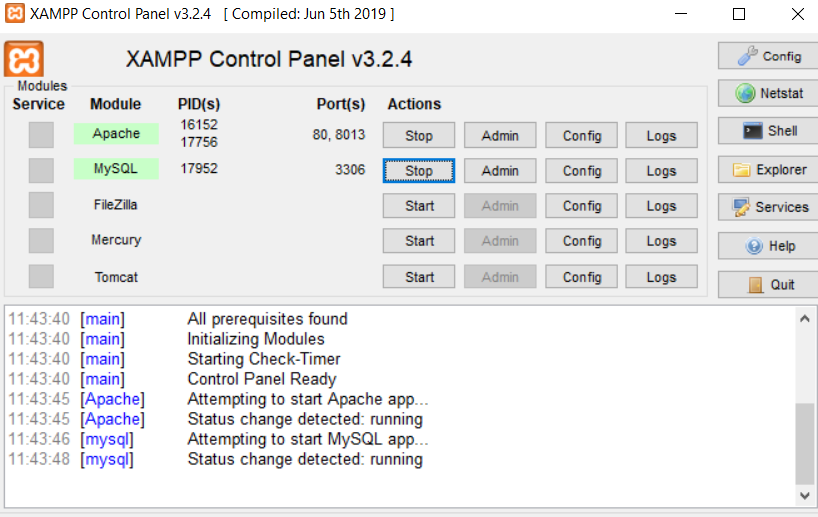How to Resolve Mysql Shutdown Unexpectedly : Error – XAMPP
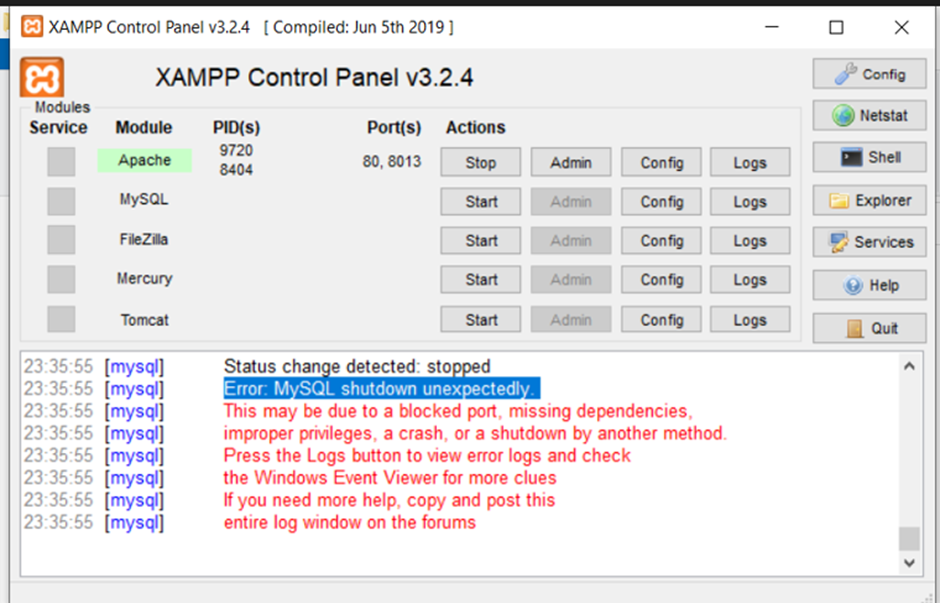
1) . First Rename data folder inside mysql/data to mysql/data_old
2). Make a copy of backup folder inside mysql/backup and name it as mysql/data
3) . Copy all your database folders from mysql/data_old into mysql/data and paste there except mysql, performance_schema, and phpmyadmin folders.
4) . Copy mysql/data_old/ibdata1 file into mysql/data folder
5). Now start your XAMPP control panel